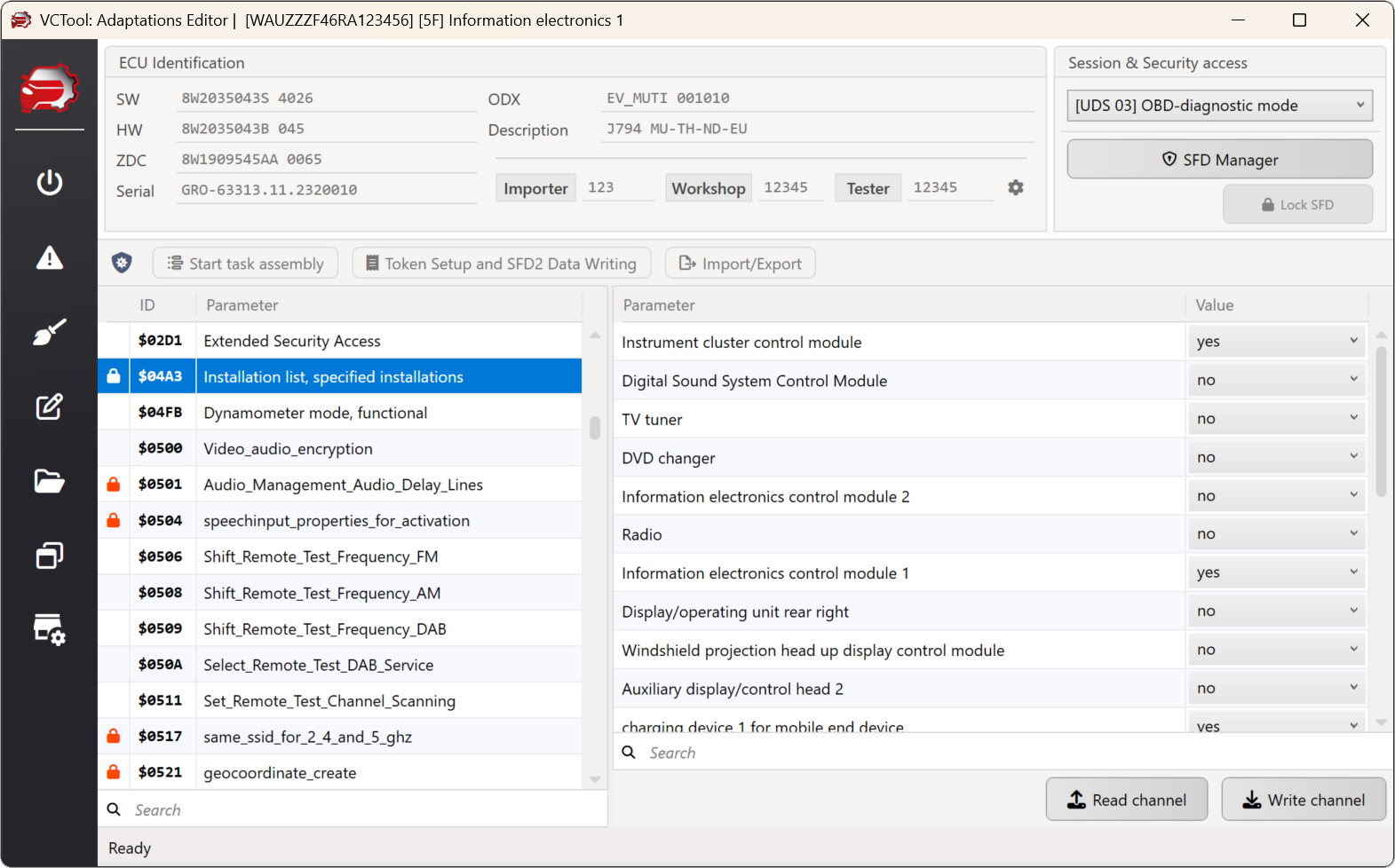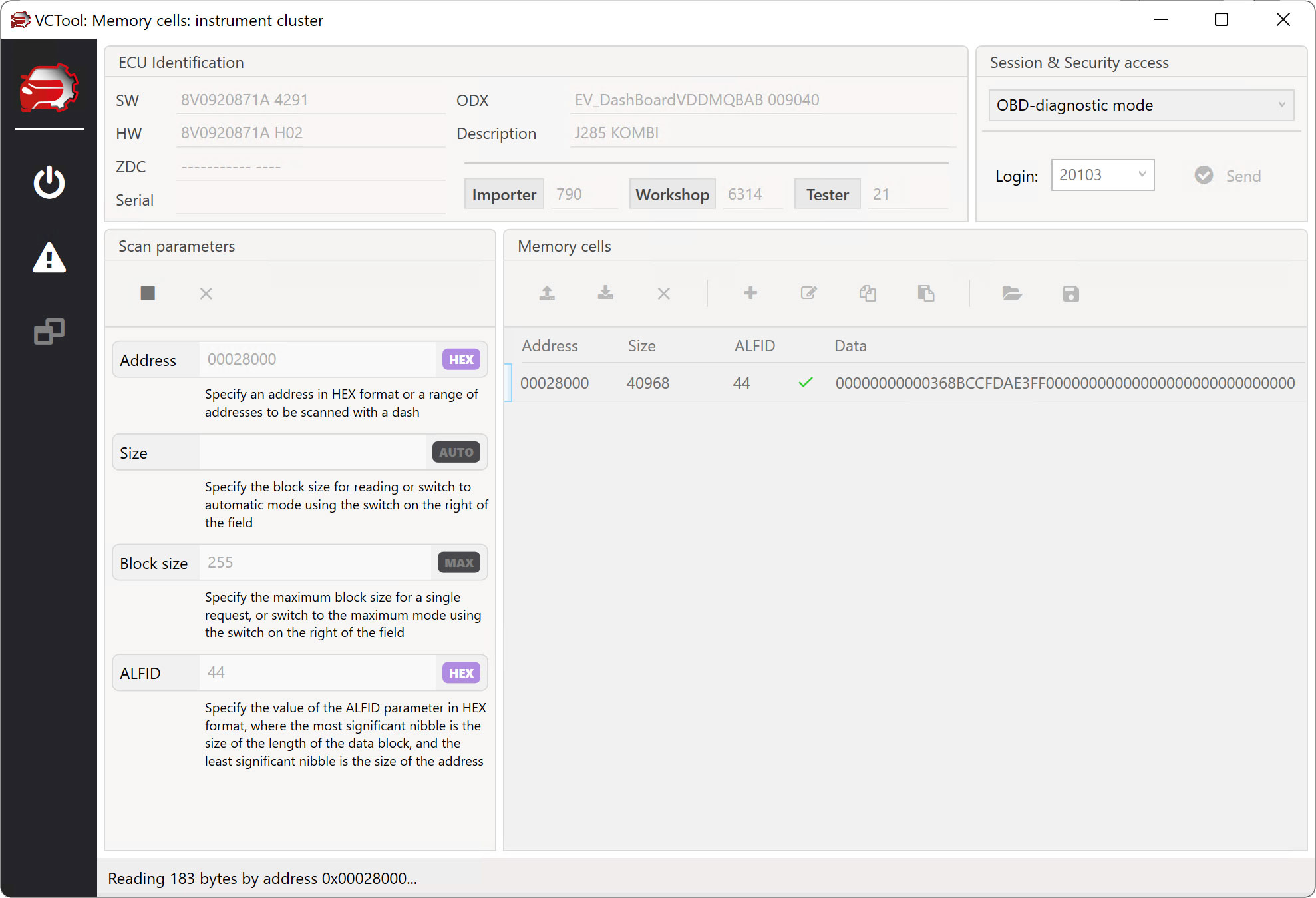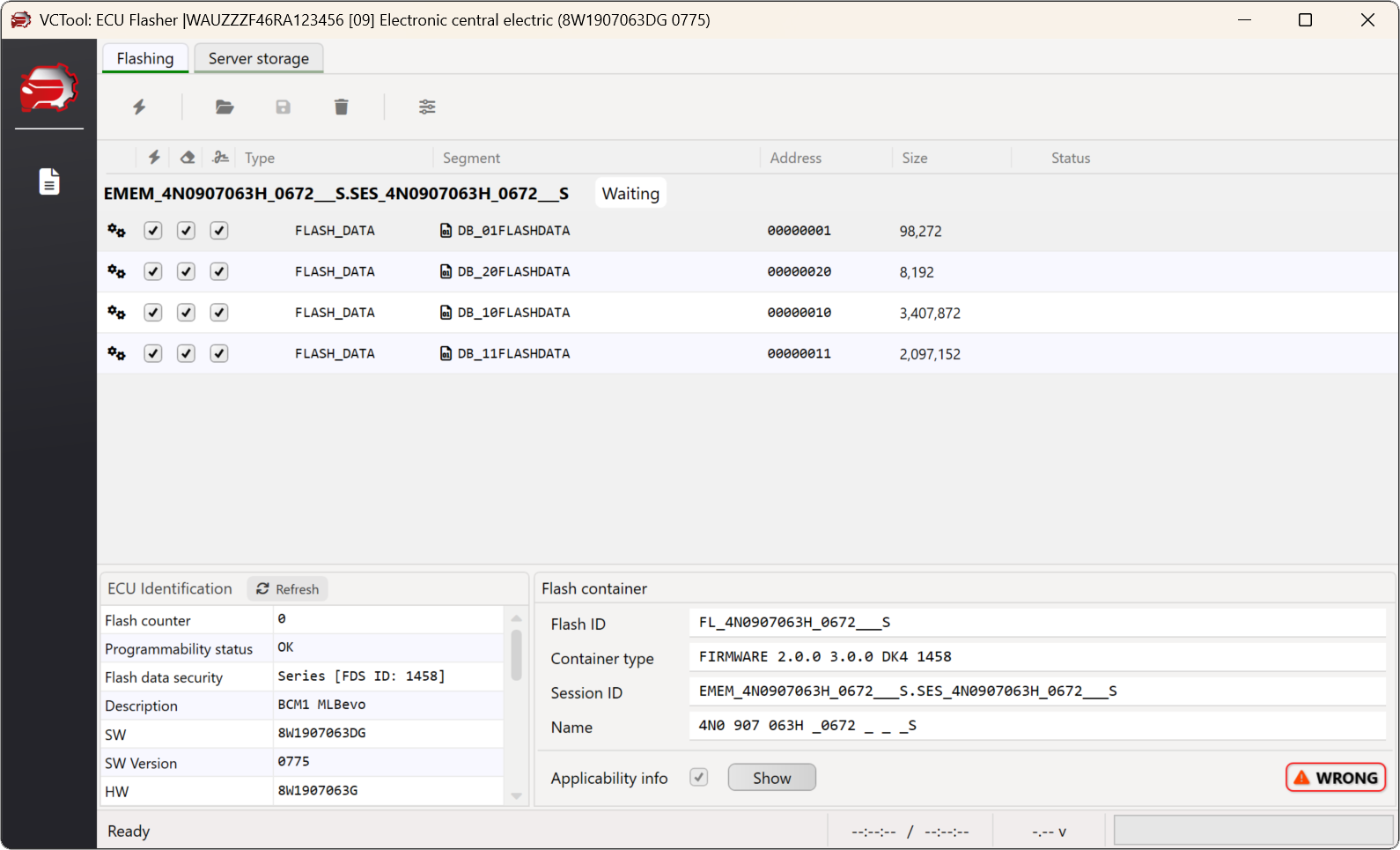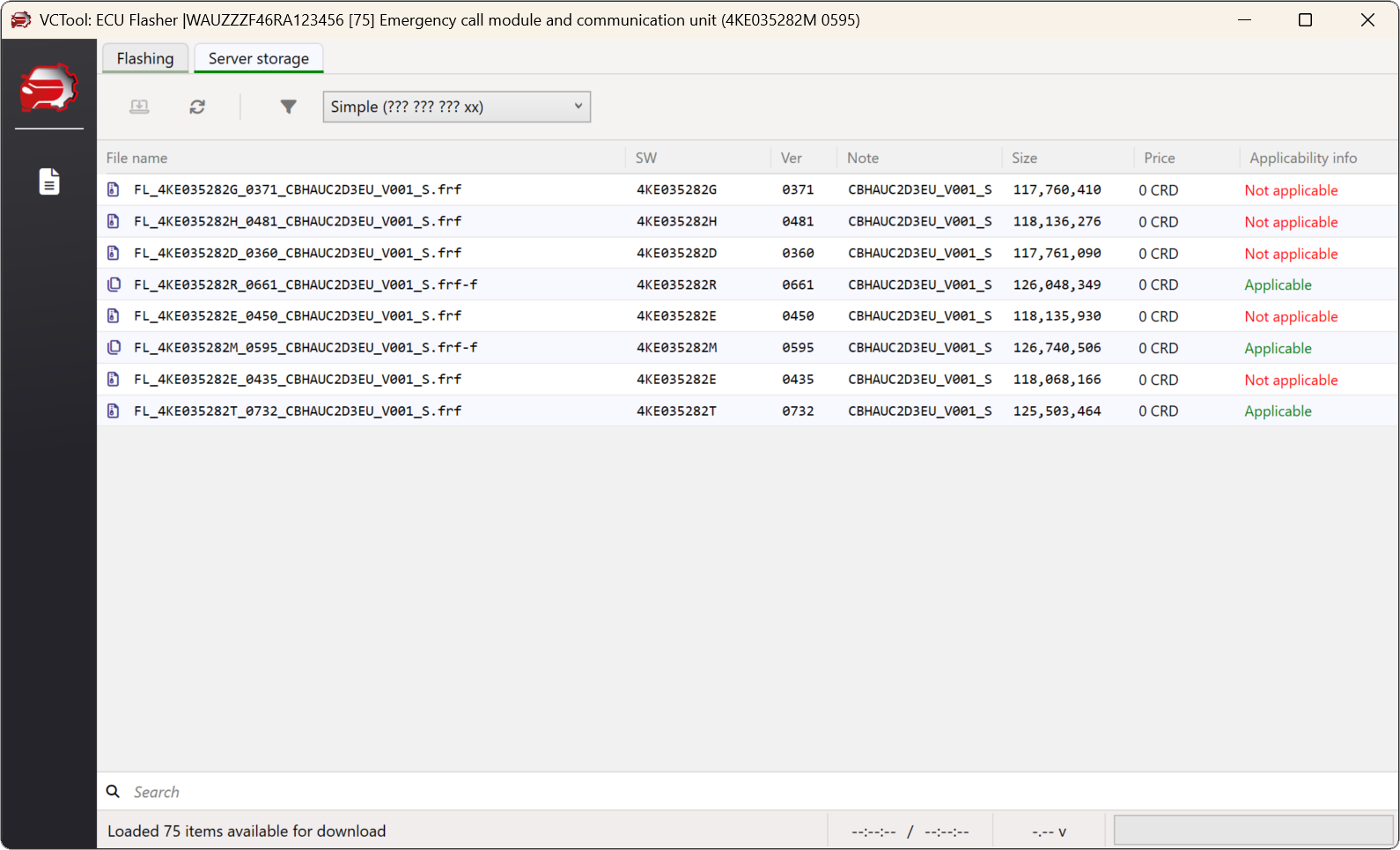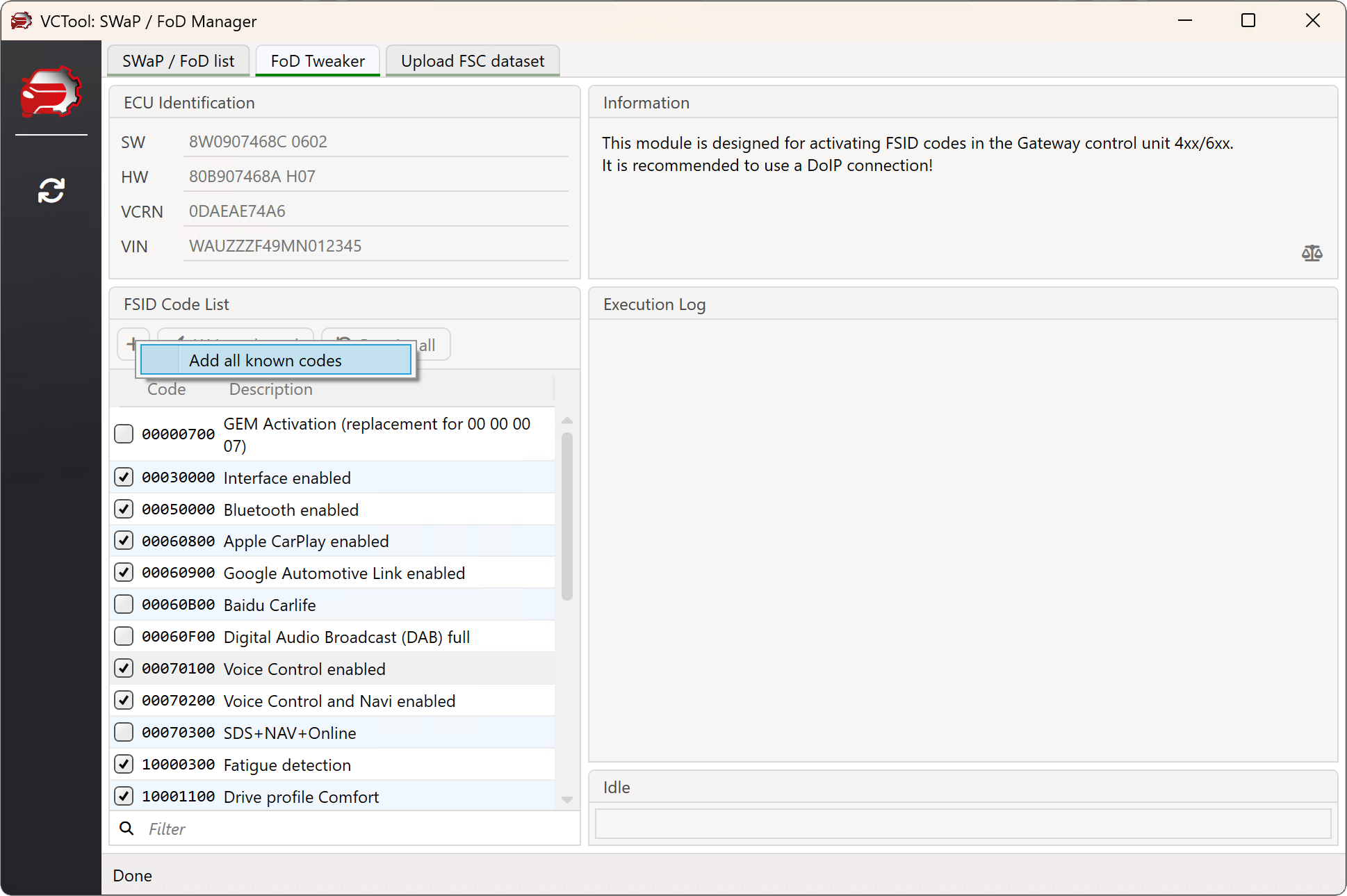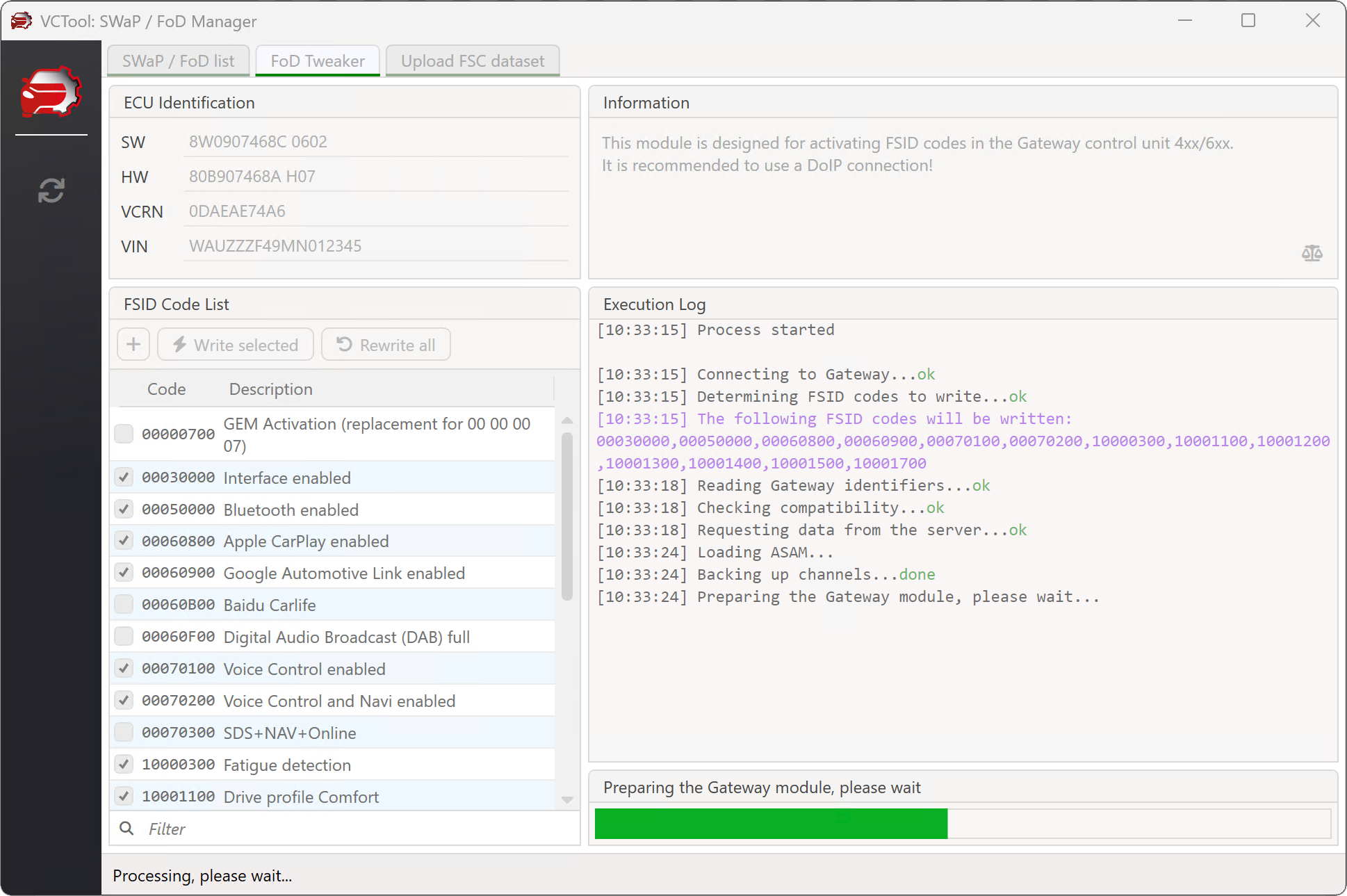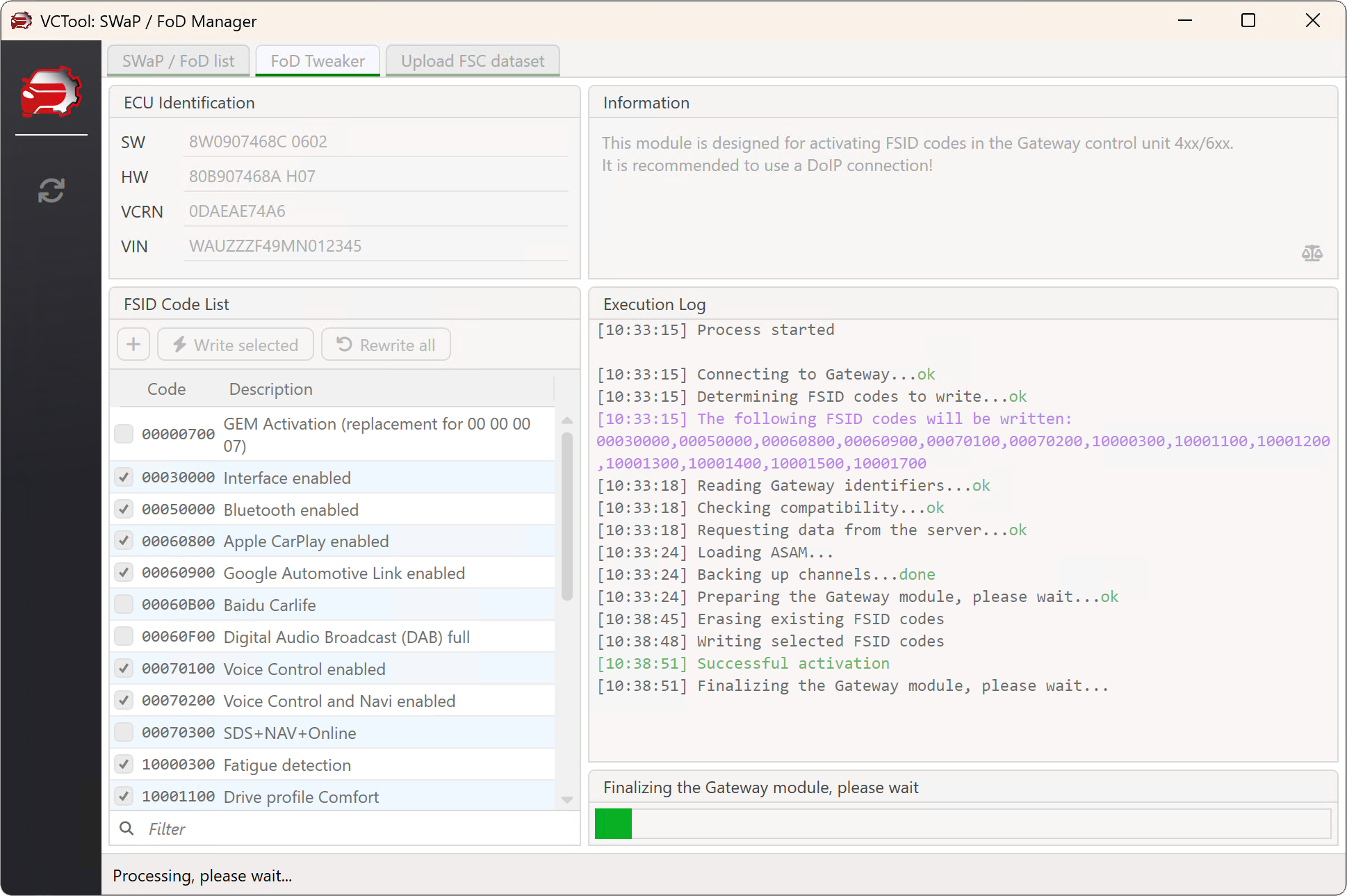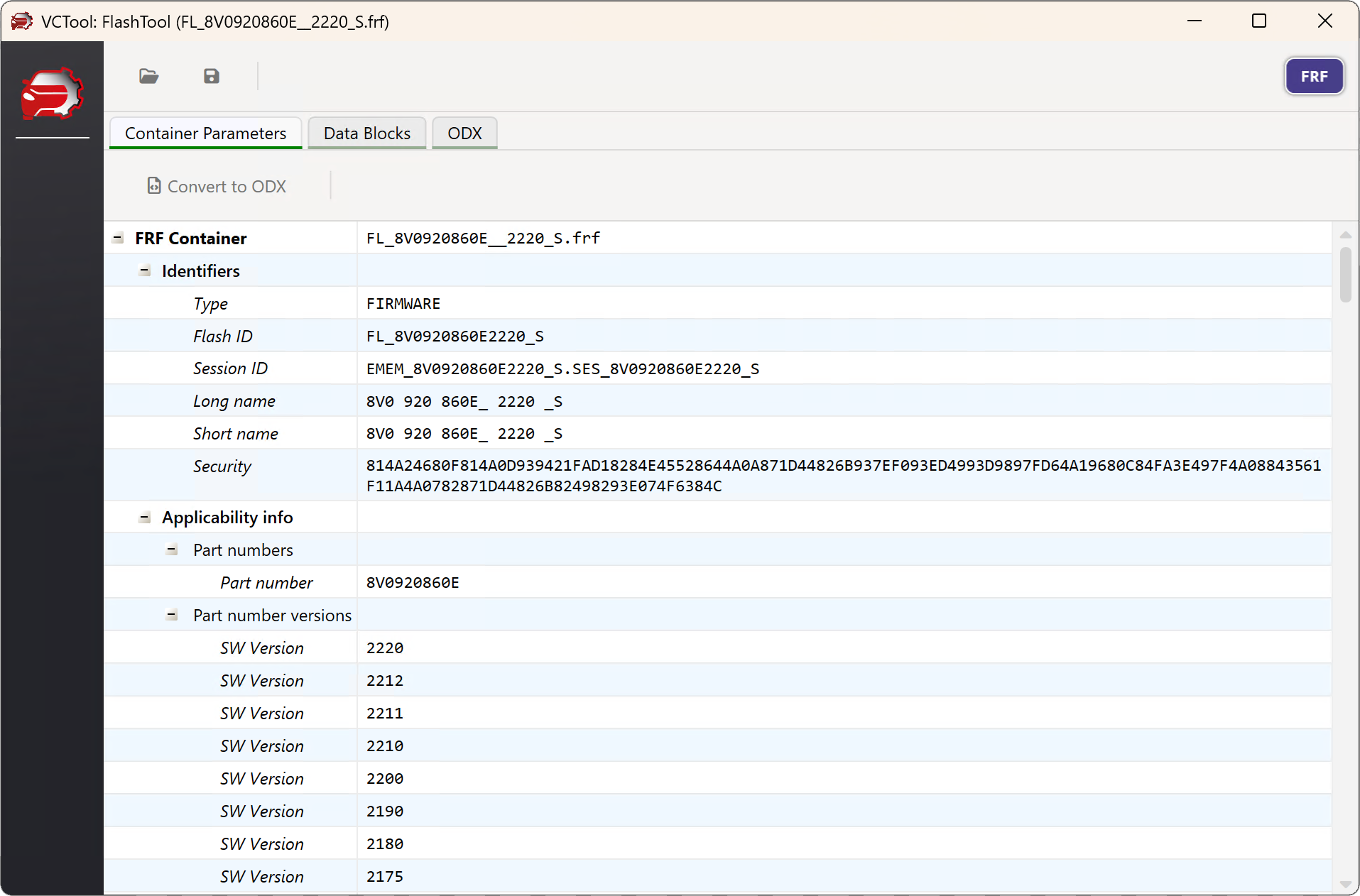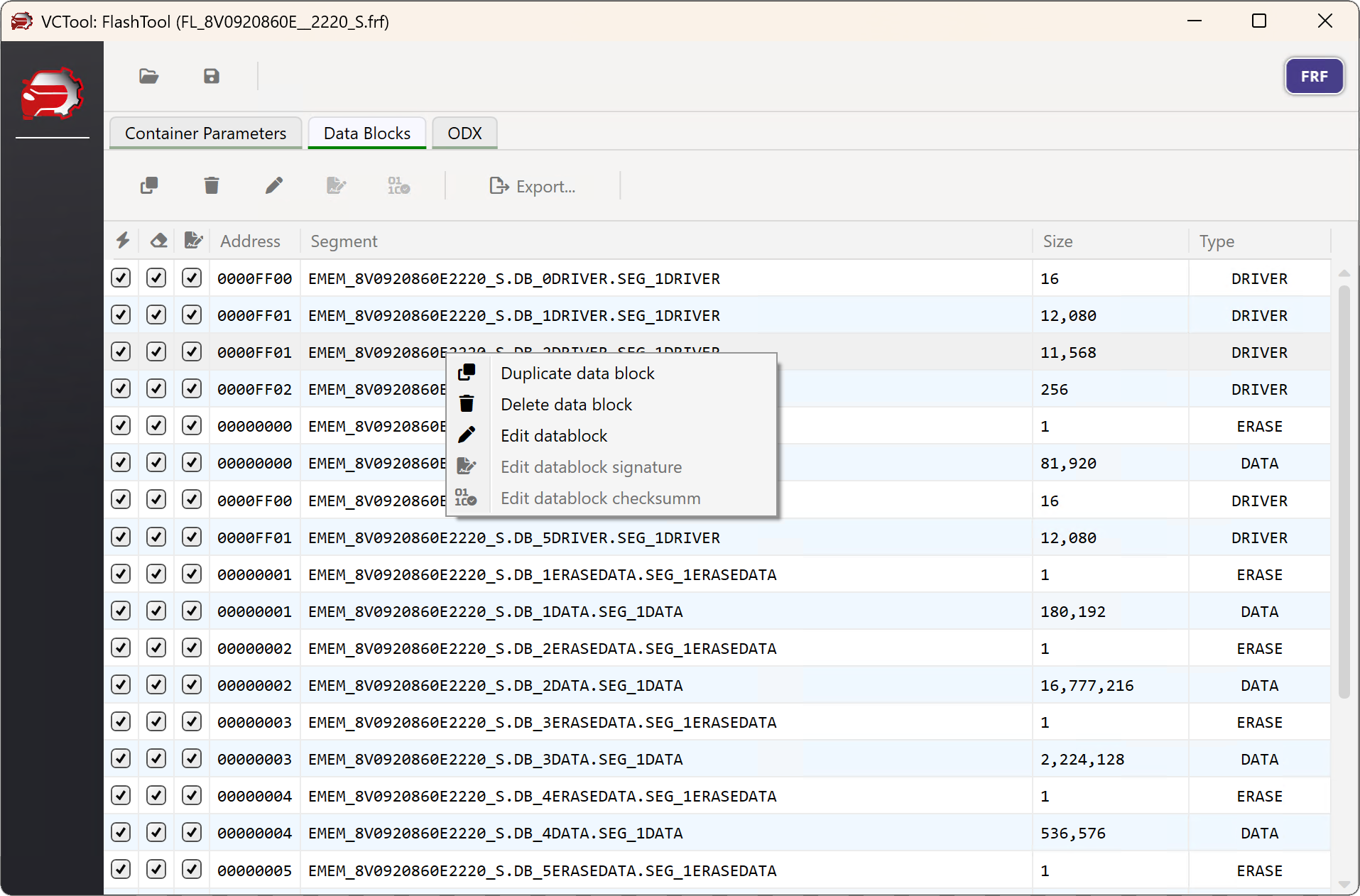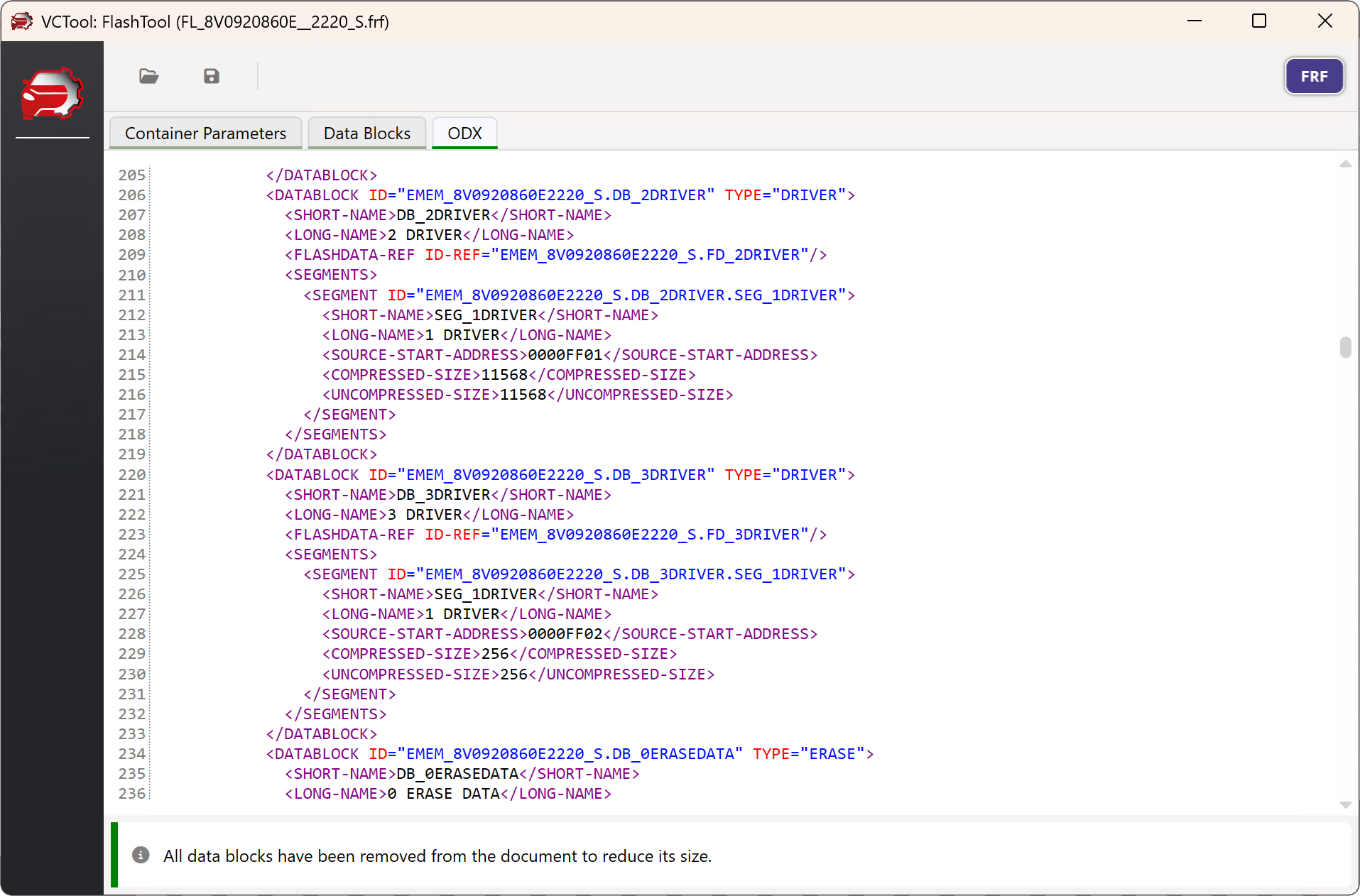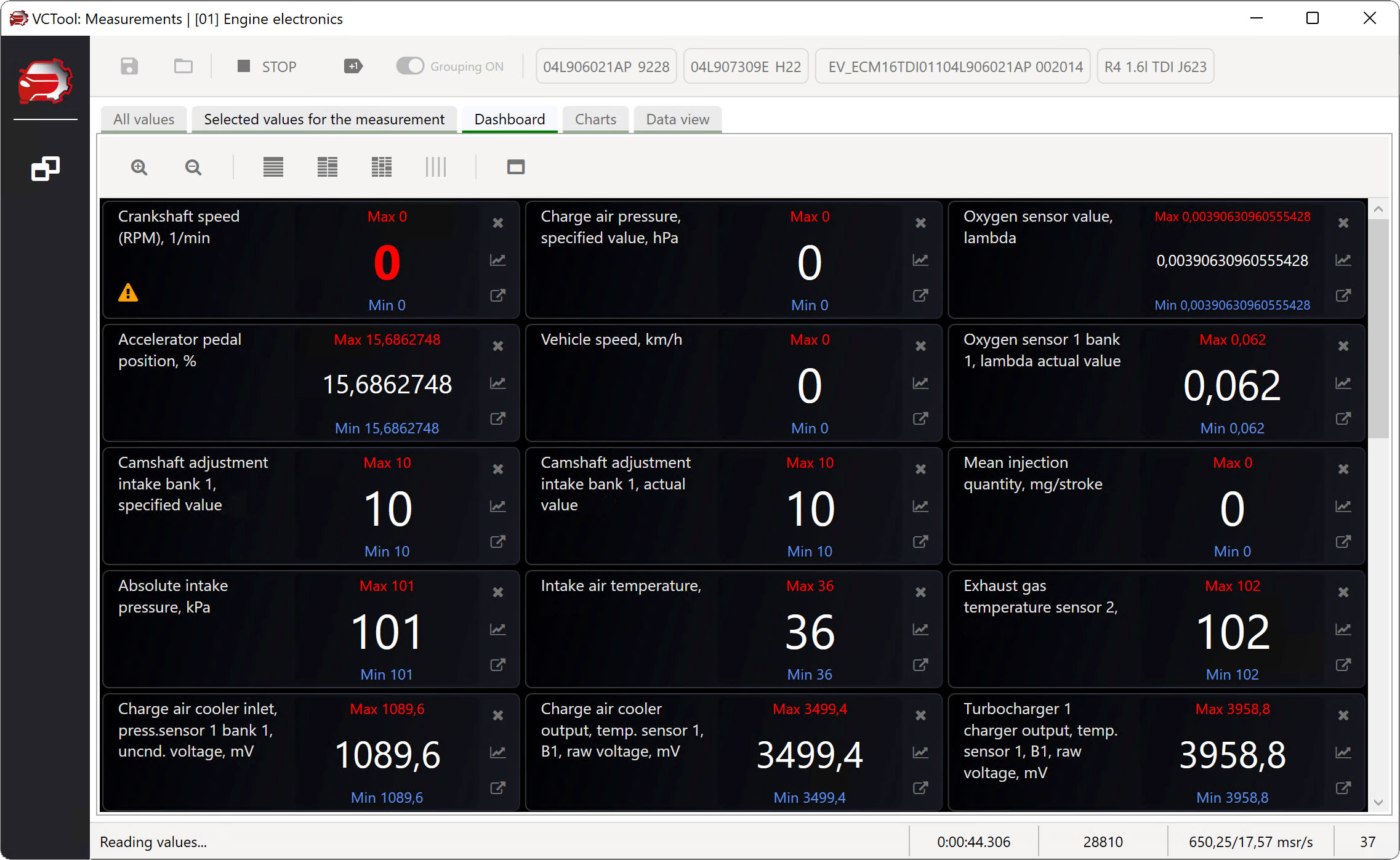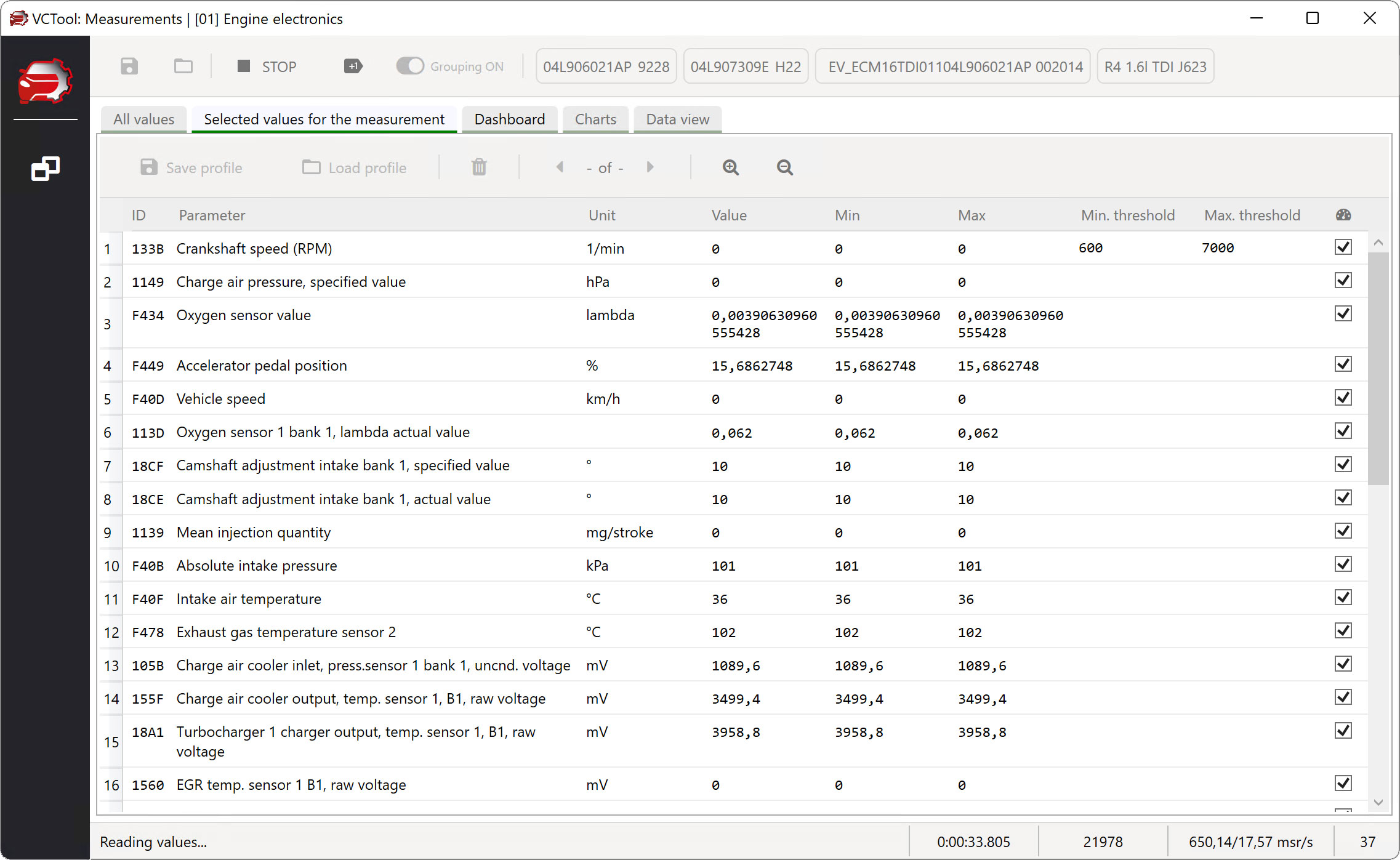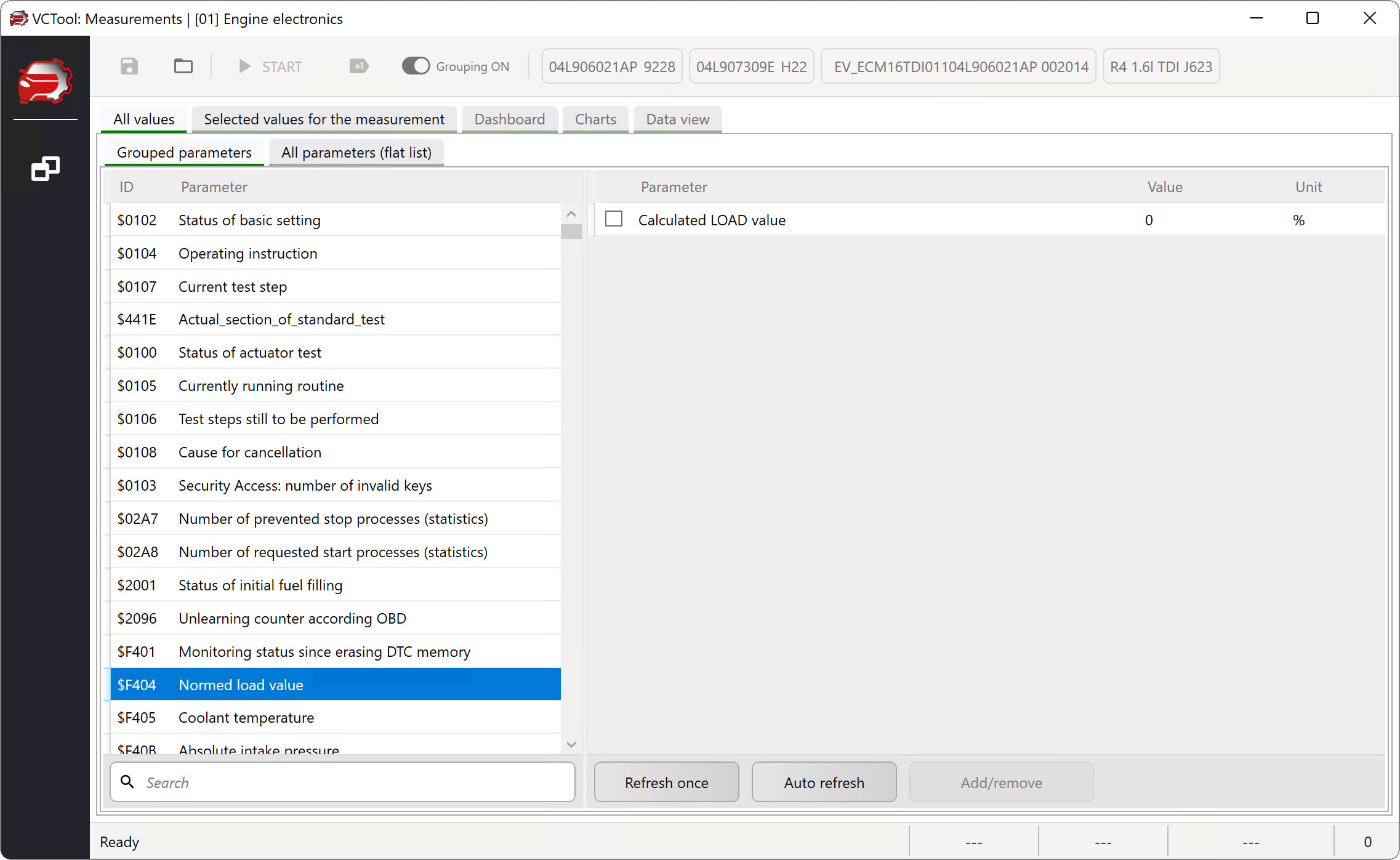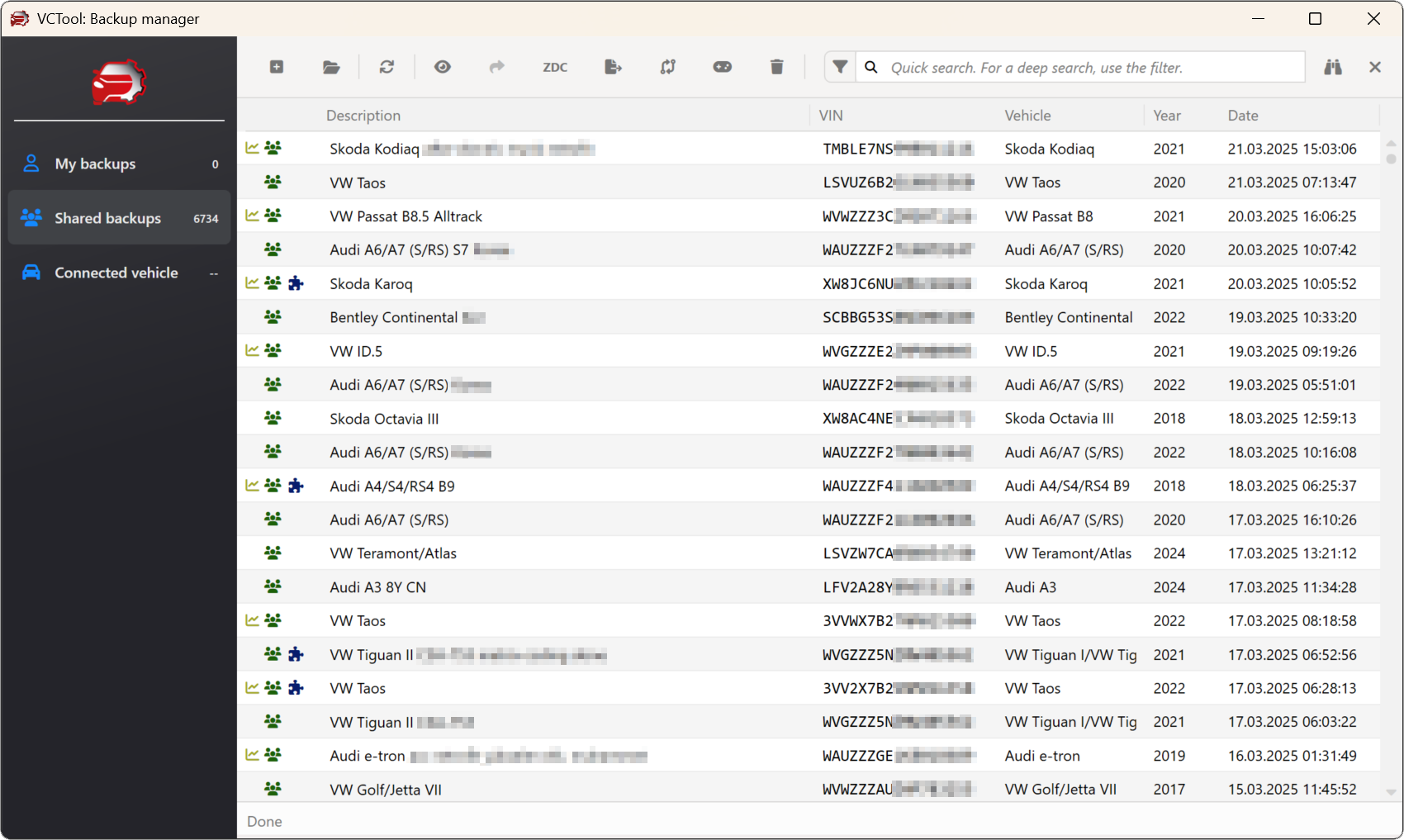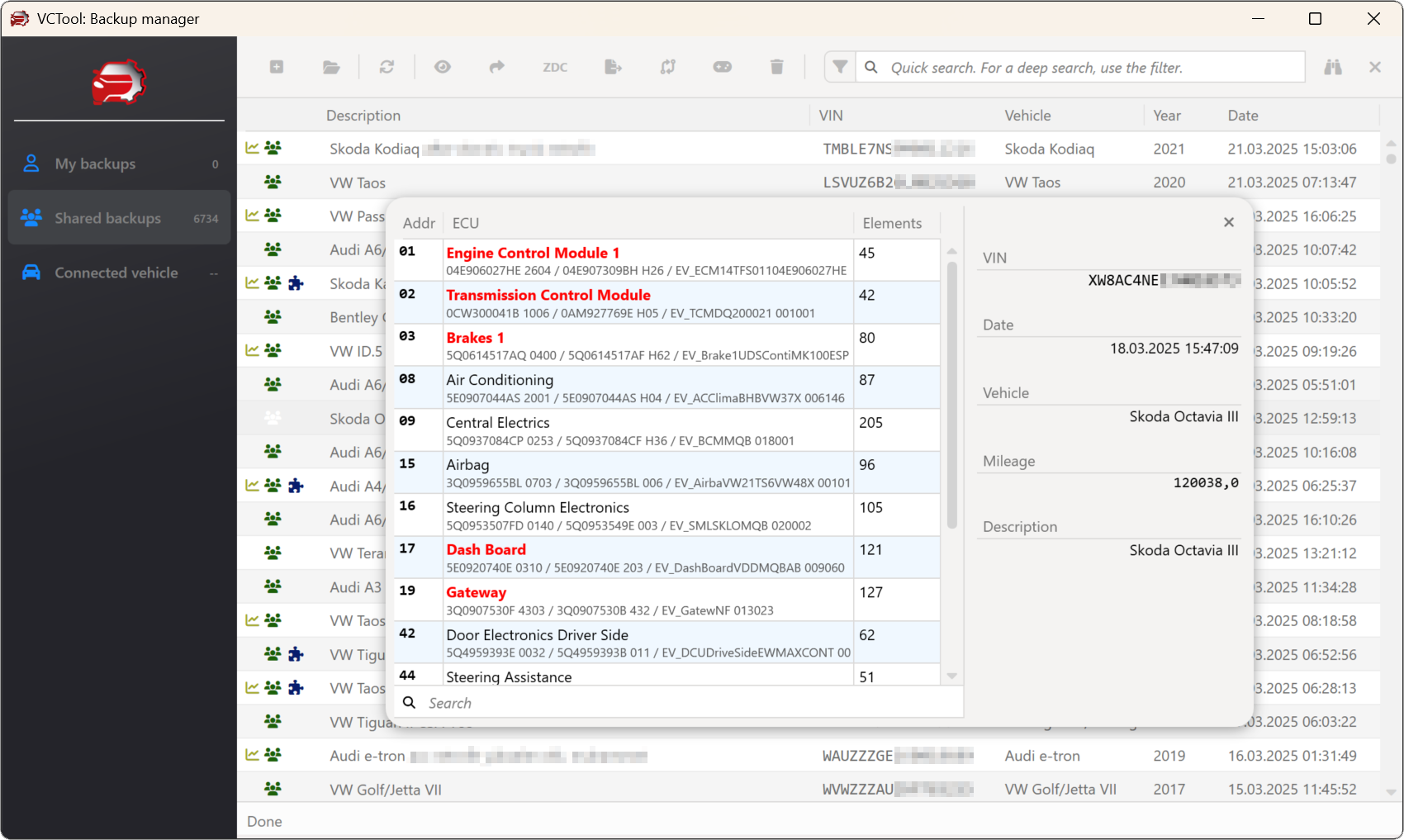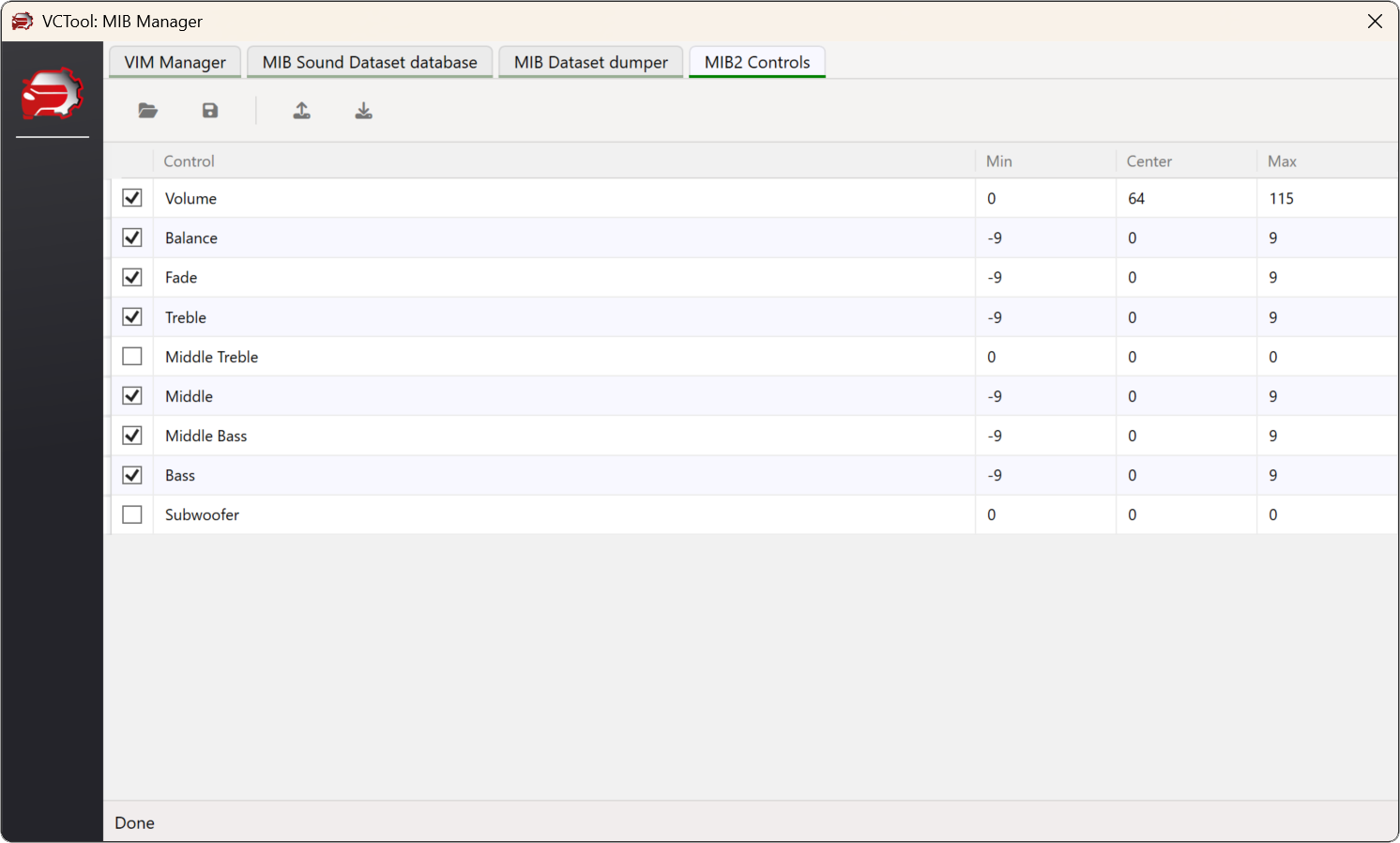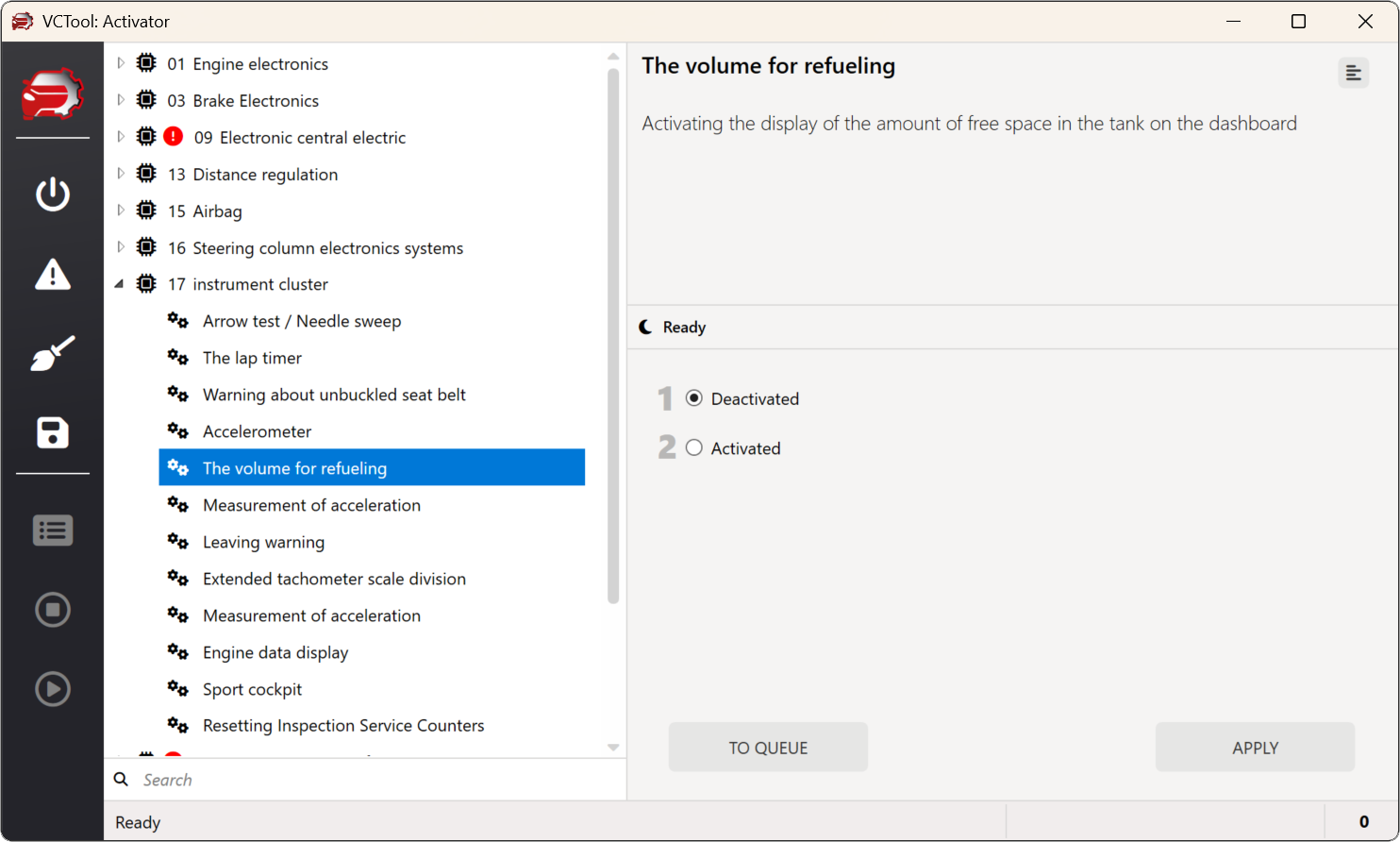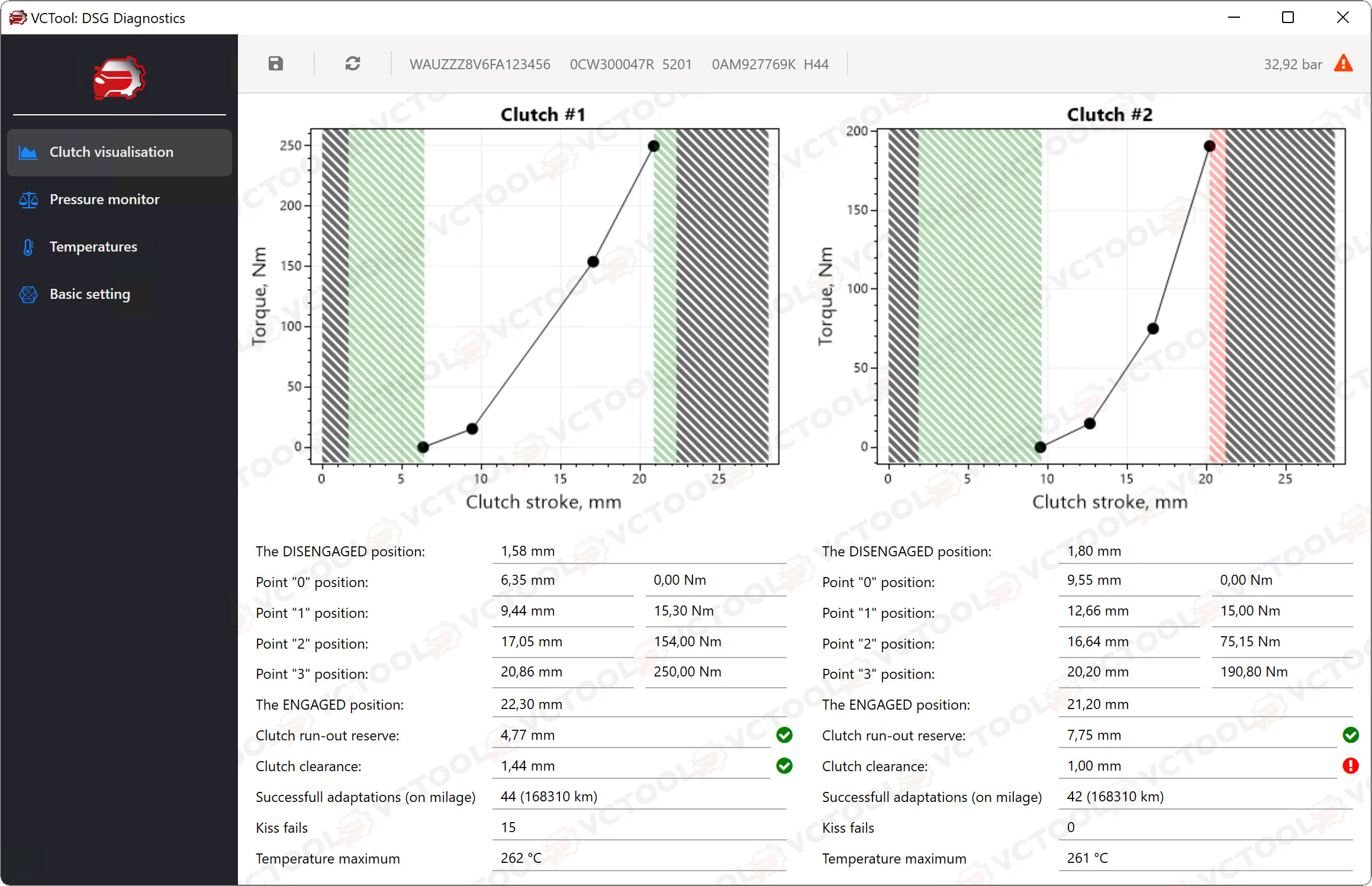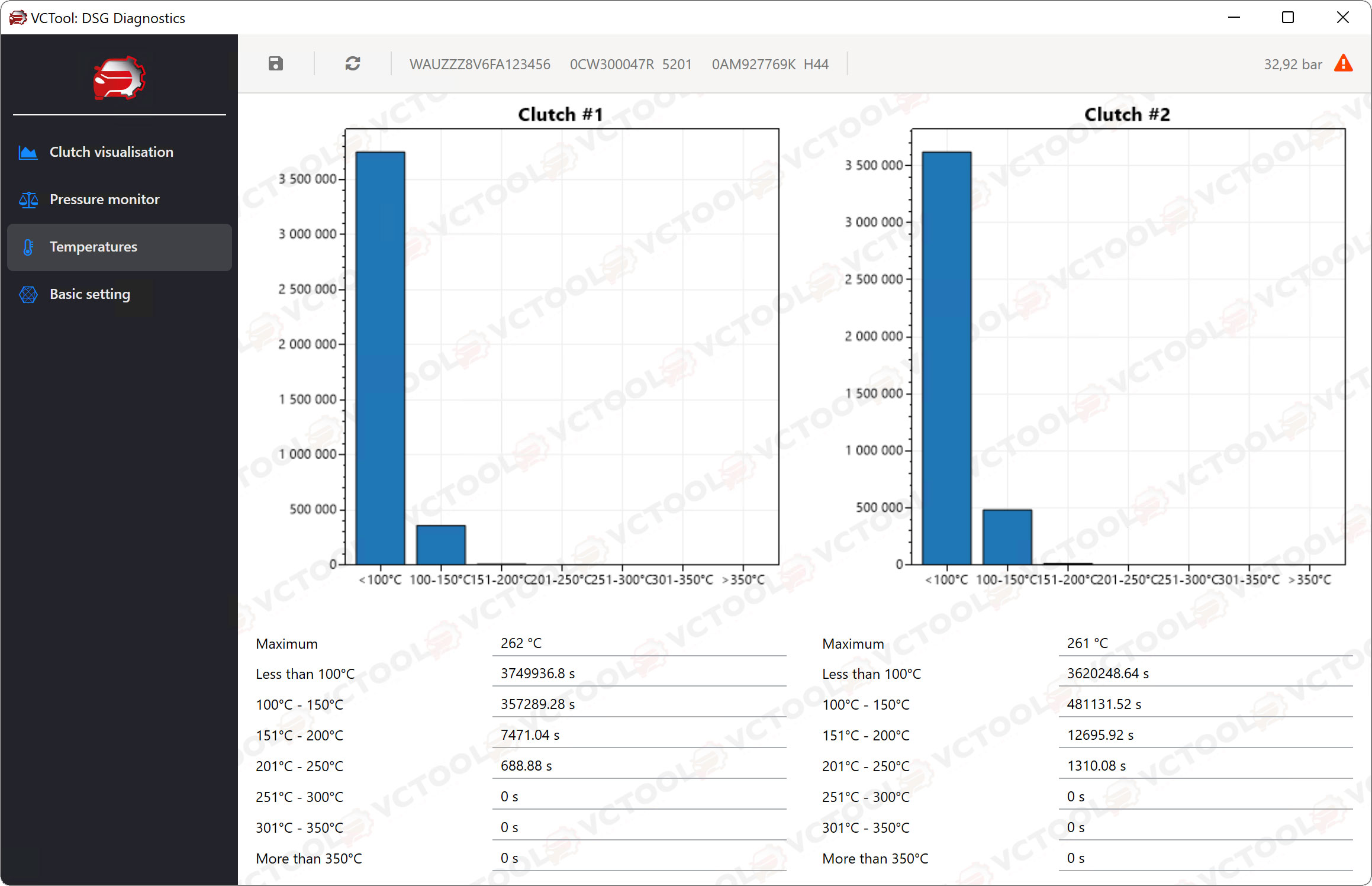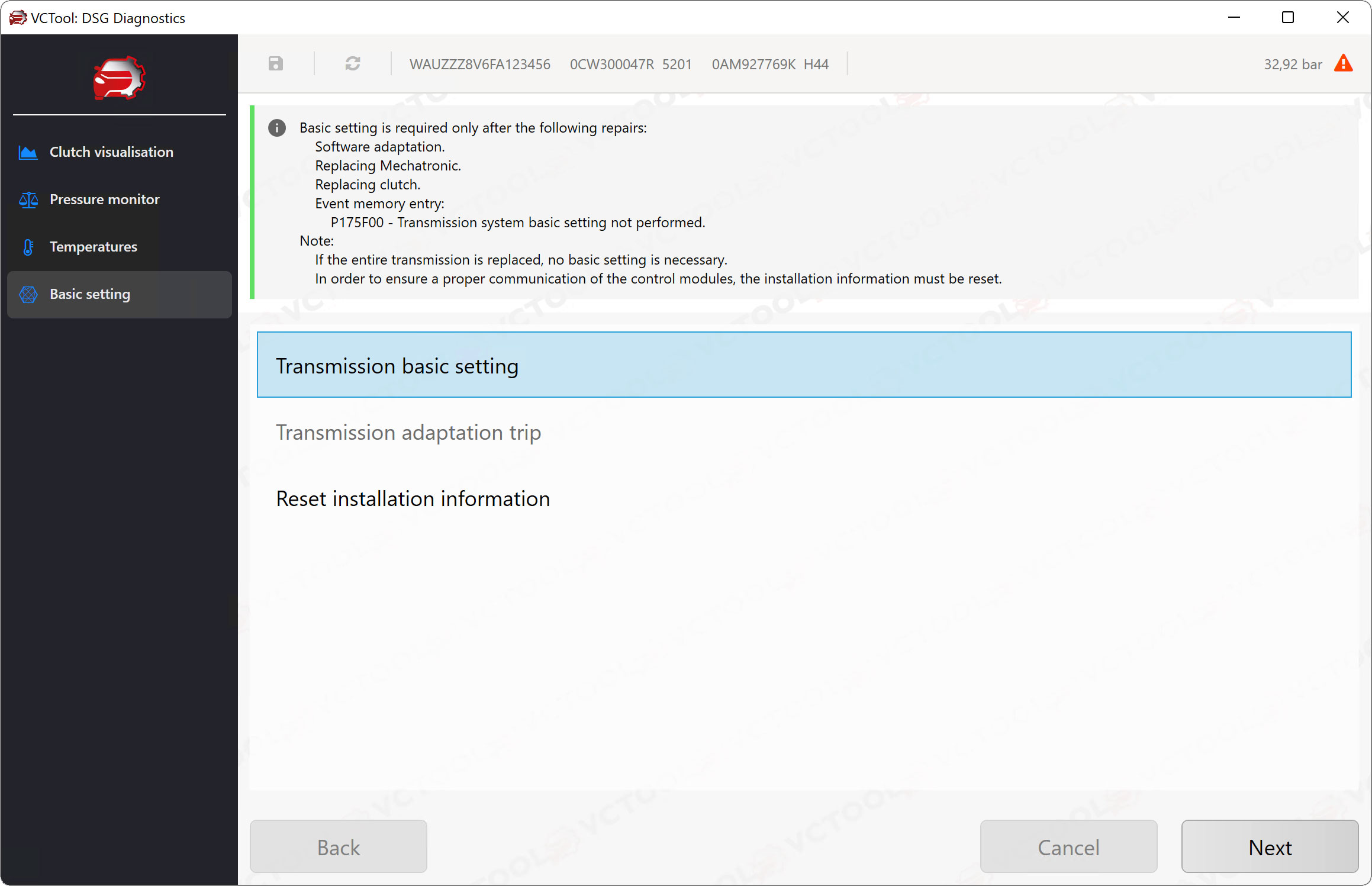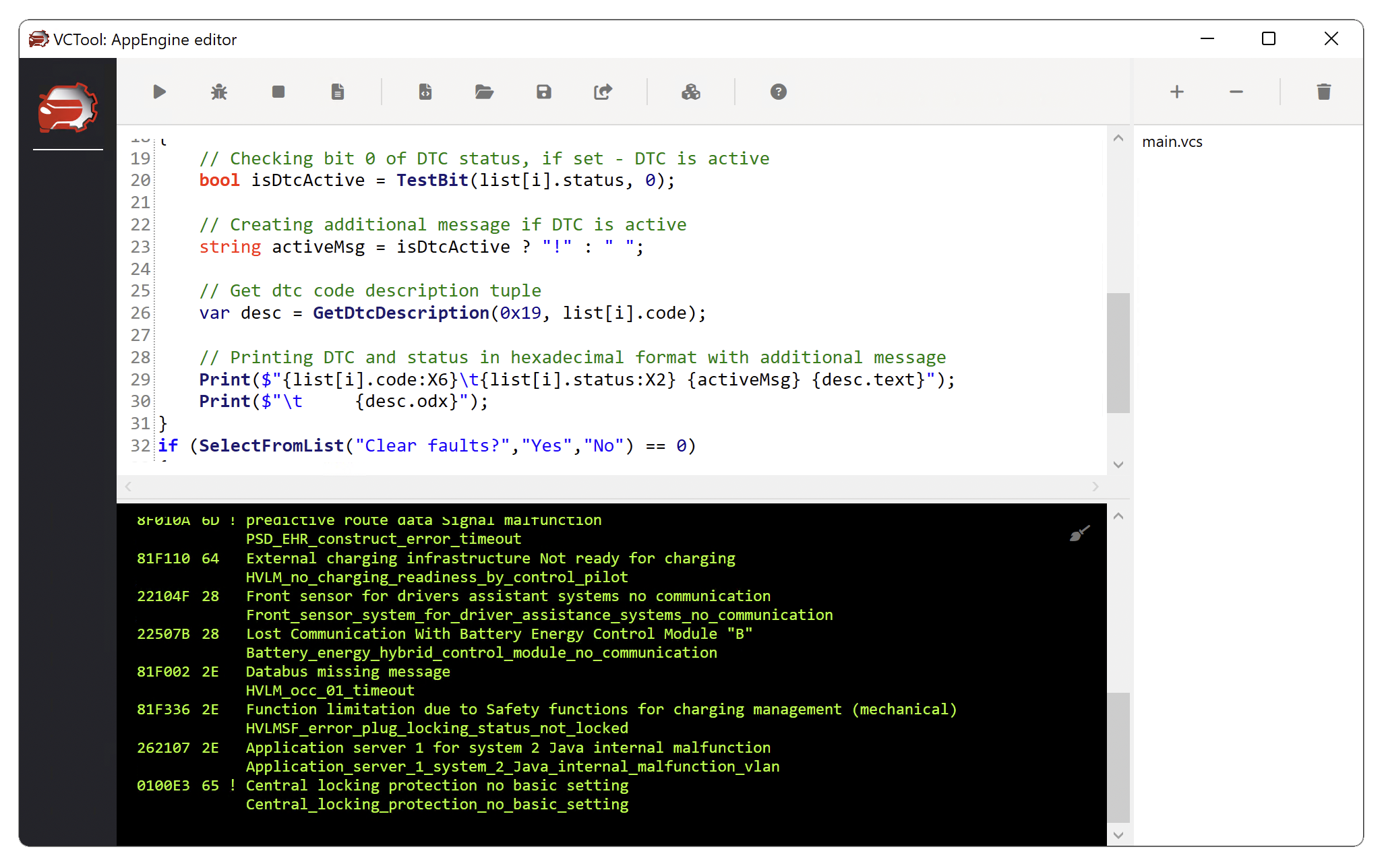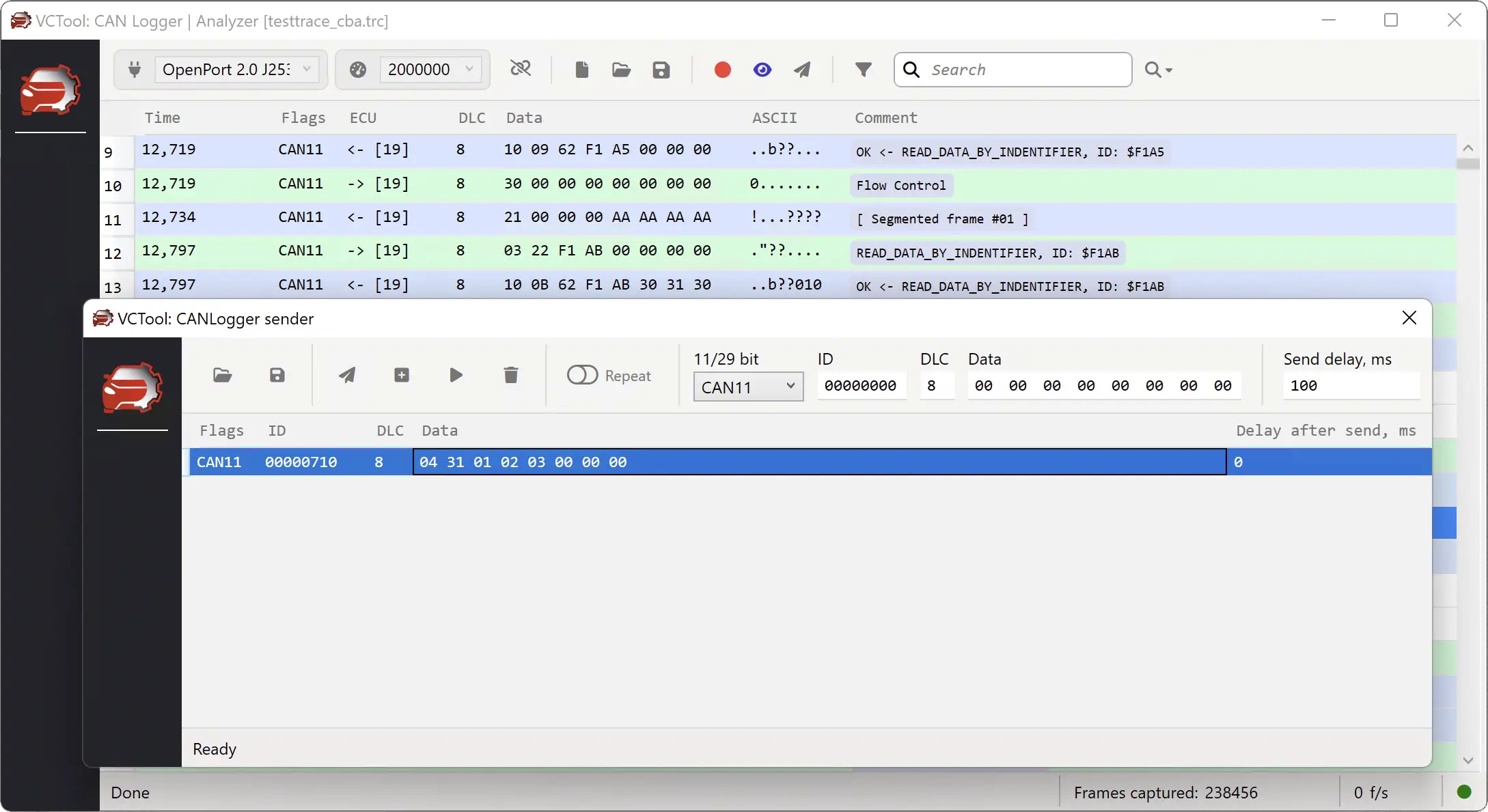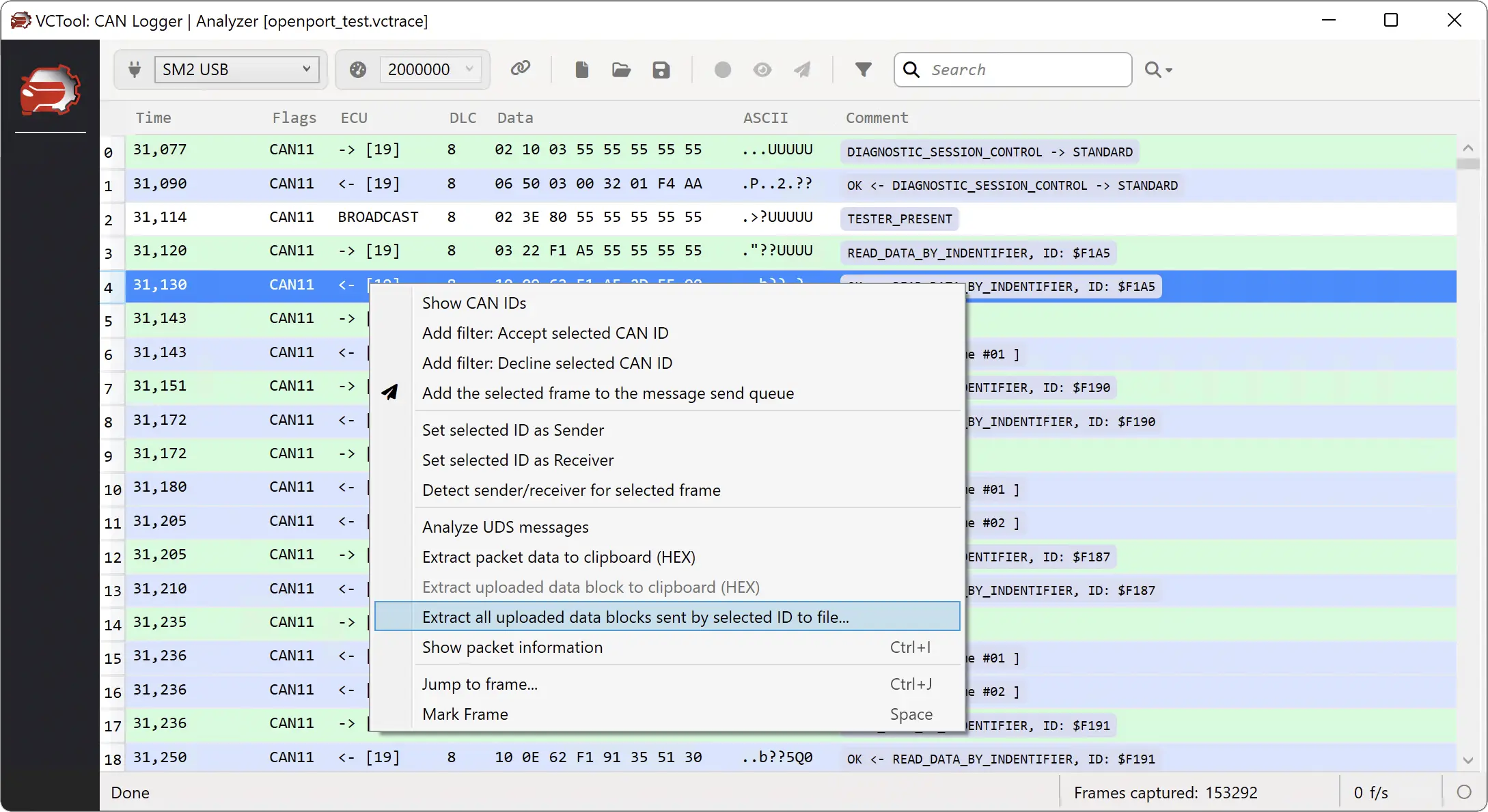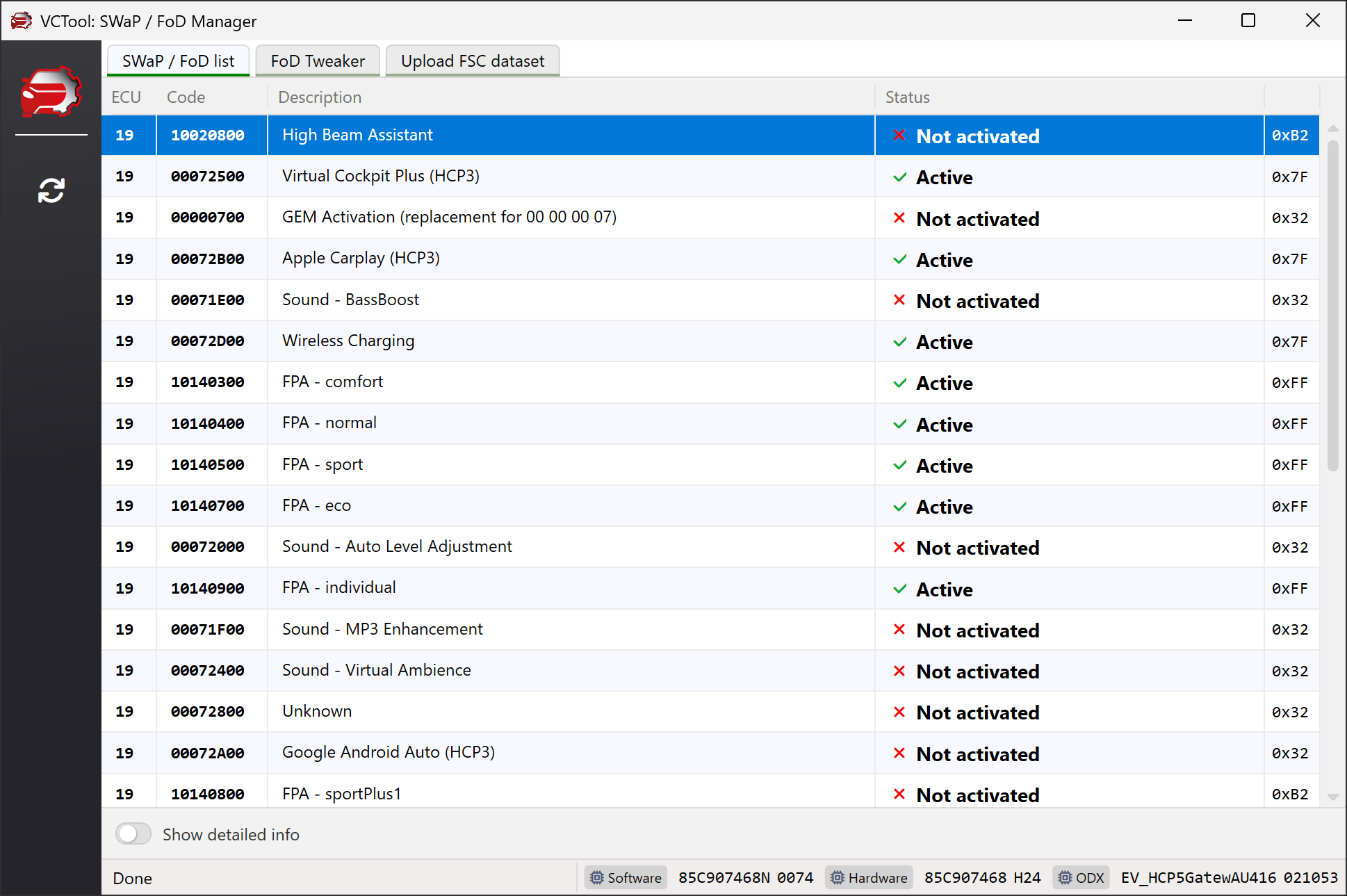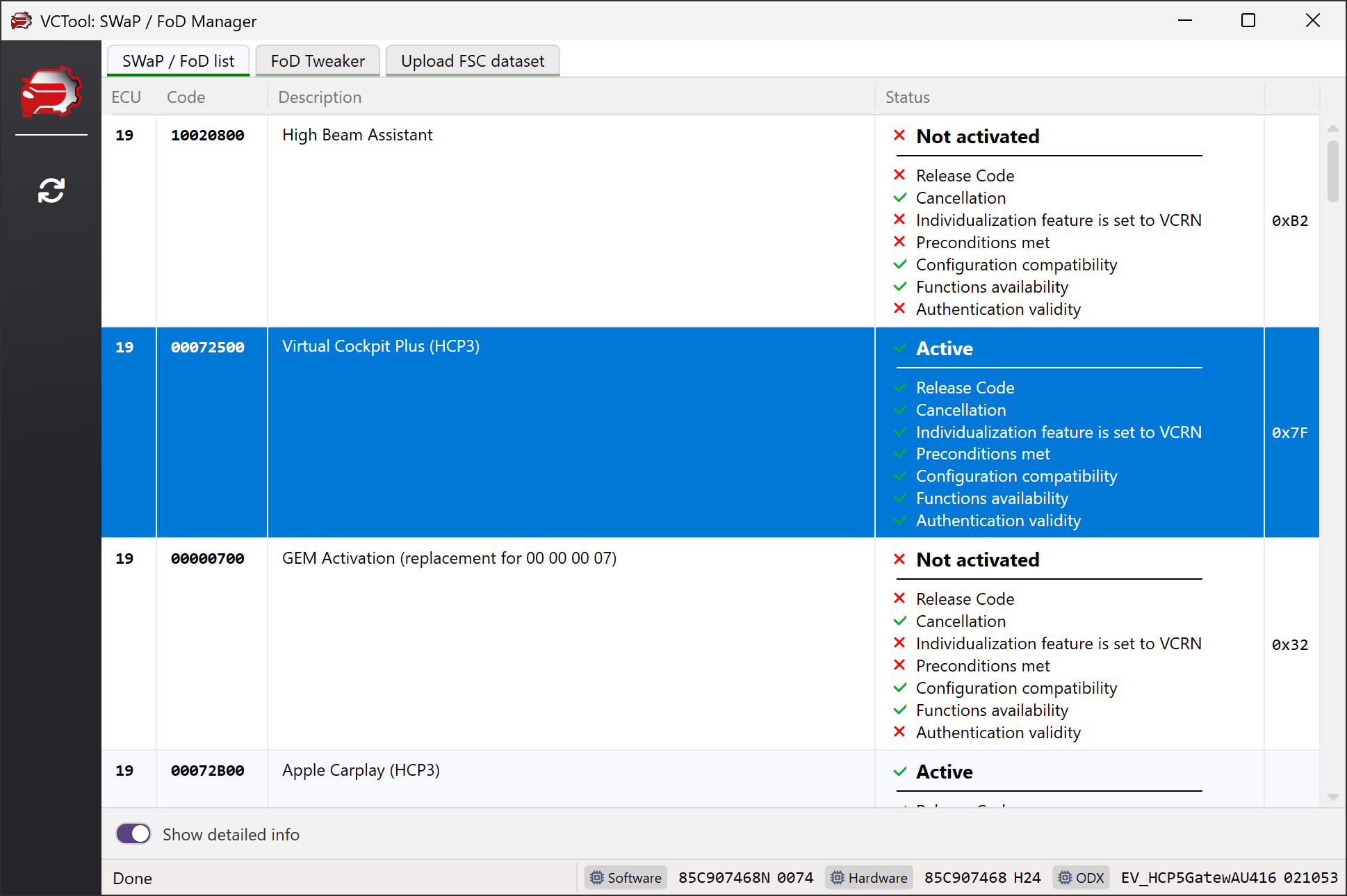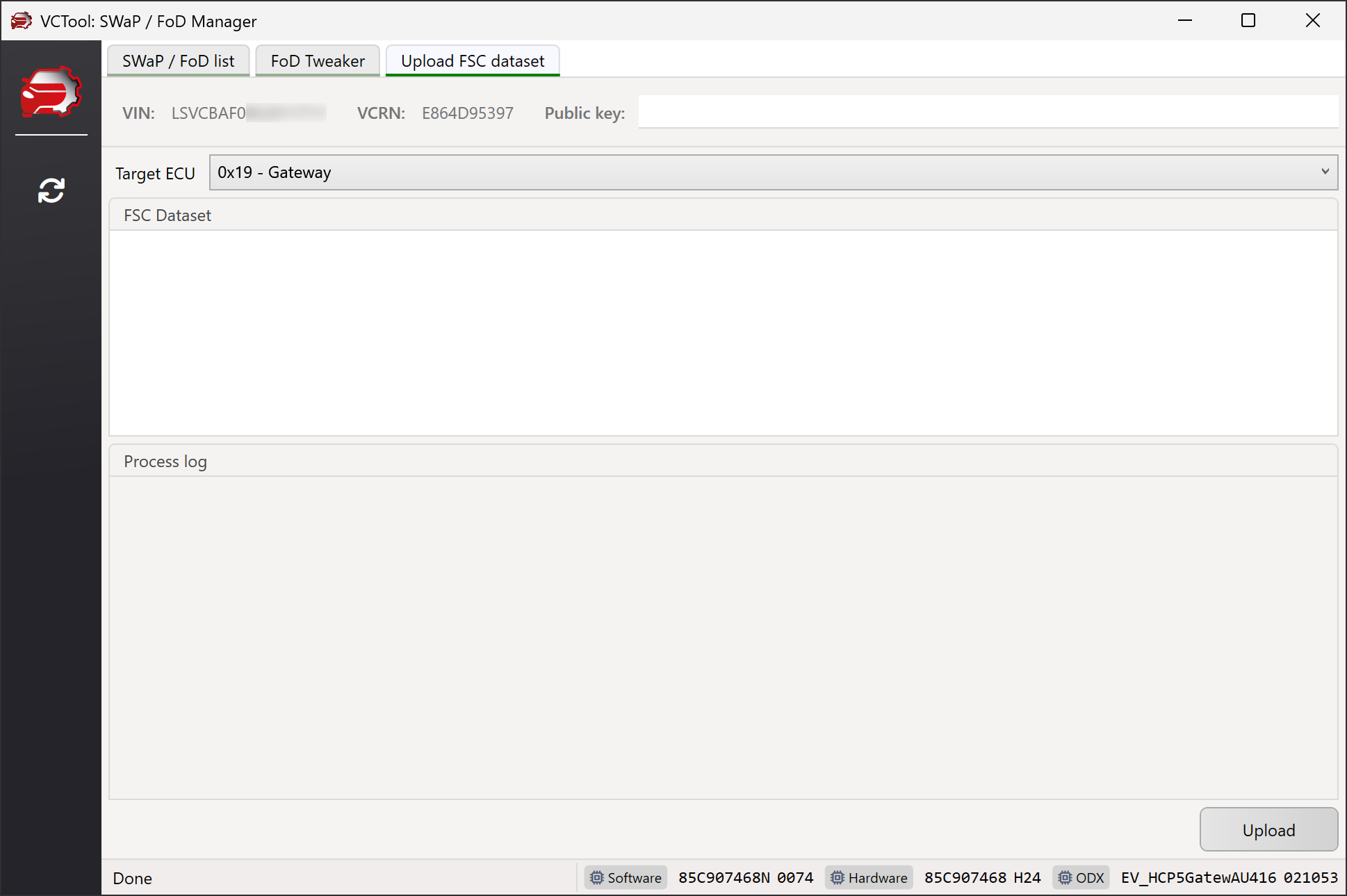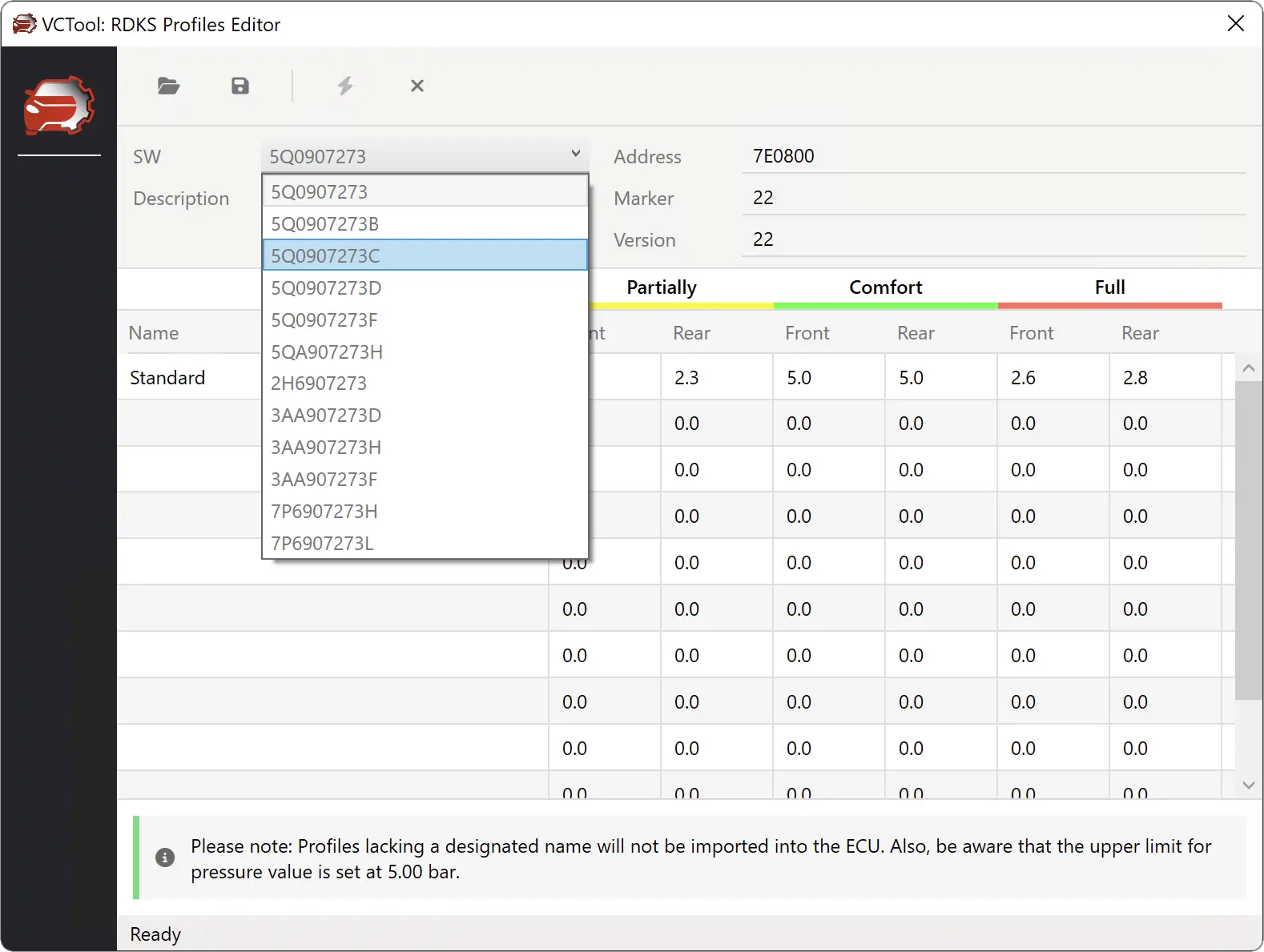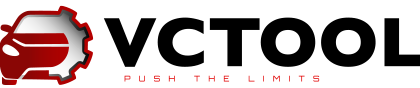VCTool modules

Codings & Adaptations
This module is a simple and functional tool for changing codings and adaptation channels of control units, as well as loading datasets and performing basic settings.
The Dataset downloader also provides access to the “Stock Service”, which allows you to get factory datasets in real time. You can either create a request by entering all the necessary data manually, or automatically when connecting to the car, or using a backup copy of the car. The service “Stock Service” is not included in the module/subscriptions and is paid separately.
Among other things, this module provides access to uploading ZDCoder job files.
ECU Flasher
The ECU Flasher allows you to flash control units, as well as load parametric data in SGO, SGM, ODX, ODX-F, FRF, FRF-F, PDX and VCTF formats.
The module has access to a large database of flash files available for online download. The database is updated on a weekly basis.
Demonstration of online flashing
NOTE: Flashing is only available when using eNet, VAS5054/6154 and J2534 interfaces!
FoD Tweaker
The module is designed to modify the set of active FSID codes in the Gateway control unit of 04xx/06xx versions for vehicles on the MLBEvo platform. This enables the activation of additional features that are not originally available.
The module can be used with a one-time activation per VIN or purchased separately for unlimited use without VIN or time restrictions.
FlashTool
The module is designed for viewing, editing, and converting data in firmware containers of formats ODX, ODX-F, FRF, FRF-F, PDX, and VCTF. It allows converting FRF to ODX, exporting data blocks to .bin format (without unpacking or decryption), and saving modified containers in VCTF format, compatible with ECUFlasher and AppEngine.
Available exclusively for users with PRO and Ultimate subscriptions.
Measurements
The module allows monitoring the parameters of the control unit at a high speed. During operation, the parameters are displayed on the indicator panel, where each parameter can be presented both in numerical (text) form, and in the form of a signal graph (if the parameter is numeric).
After the completion of the session of reading the parameters, the received data can be viewed both in graphical and tabular form.
If you are constantly dealing with measurements, you will be able to save measurement profiles! This greatly simplifies the work and saves time!
Backups
VCTool has a powerful tool for working with backups – it allows you to create a full scan of the car, which includes codings, adaptations, fault codes, as well as parameter sets of infotainment system modules containing audio system settings, if their reading is technically feasible. Among other things, you can create a snapshot of all measured values at the time of the backup.
The backup manager allows you to view the backups in a convenient view, as well as restore the parameters both individually and completely and to compare two backups.
Viewing and using both user-created and publicly available backups is only possible with the module or a subscription that includes it.
MIB Manager
- Database of more than 100 sound datasets of different versions! Download to the MIB unit in one click – just select the desired one from the list and click the flash button.
- Dataset editor in HEX format with automatic calculating of checksums and uploading changes to the unit! VCTool will subtract any dataset from your MIB and display its contents in a simple HEX editor.
VIM Manager supports reading, editing and writing of speed lock data for MIB1, MIB2, MIB2.5 and MIB3 modules.
To quickly change values, the module has two function buttons: to unlock video in motion and to unlock MirrorLink in motion.
* Not all head unit versions support reading parameterization and accessing sound datasets. Reading sound datasets is not possible on MUTI devices.
ZDCoder
This module is designed to conveniently view the ZDC container files, activate functions based on instructions in the container, as well as create job files to activate functions based on PR codes. Containers are not included in the module!
The ZDCoder module allows you to make changes to the coding, as well as upload datasets of any generation (XML Gen1 and Gen2, ODX / FRF with or without external .SIG)
The job files you have created can be linked to a specific user or VIN number, so you can simplify your work on remote activation of pre-installed equipment. Any subscription or separately purchased Codings & Adaptation module is required to open the job files.
ABS / ESP VIN Coder
PLEASE NOTE: This module does not allow you to get ALL coding from scratch, but only to encode VIN and type of brake system into an existing coding, for example, coding from another car, or coding generated in ZDCoder.
One-click presets
A large number of presets for activating functions in one click. You can activate both individually and put the options of interest in the queue and activate the functions in batches!
Most of the presets are free. Paid presets are included with Premium and Team subscriptions. If you do not have a subscription, then you can get access to all the presets by purchasing a coupon that is valid for 1 month and is tied to the VIN of the car.
AppEngine
The C# Application Development Module allows for the creation and execution of applications using a robust built-in API for vehicle interactions. From basic data retrieval operations to advanced control unit firmware updates, this module offers a comprehensive toolset for customization.
Furthermore, the module provides the capability to host and publish your applications on our server-based AppCenter repository, offering a centralized location for application storage and distribution.
CAN Logger / Analyzer
SWaP Manager
The SWaP Manager provides comprehensive information about installed SWaP/FoD codes in the vehicle, complete with detailed status descriptions. It also offers a convenient tool for one-click offline activation of FS IDs through the upload of FSC datasets.
More Features
- Gateway Installation list manager
- MQB Lights configurator
- Ambient lights editor
- Dataset encryptor
- DTC Reader
- Login bruteforcer
- Login database
- Adaptation login finder
- Memory cells editor/scanner
More Features
- Gateway Installation list manager
- RDKS Editor
- MQB Lights configurator
- Ambient lights editor
- Dataset encryptor
- Codings history
- DTC Reader
- CAN Logger
- SWaP Manager
- Login bruteforcer
- Login database
- Adaptation login finder
Create a free account now!
* All prices does not include VAT. VAT is applicable only for EU customers.
The standalone module has no expiration date and is purchased for the entire lifetime of the product.
Compatibility
Category: Vehicle Diagnostic Software
Requires Microsoft Windows 8 / 10 / 11, x86/x64/ARM64
At least 1Gb HDD space
Internet access