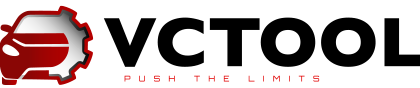FAQ
Here you will find answers to the most frequently asked questions
What is VCTOOL?
This is a modular diagnostic software that provides rich functionality with which you can code, flash control units, upload datasets, create backup copies of calibrations, monitor the measured values of the components using a convenient measured value wizard, quickly and safely activate hidden functions on a car built on the MQB, MQBevo, MEB or MLBEvo platform, and much more.
PQ, PL and MLB platforms are not supported in the current version of VCTool!
What about SFD?
VCTool is the world’s first third-party application that allows you to unlock control units protected by SFD in real time! You can read more about how to work with SFD here.
Starting from version 1.16.1.0, dated January 17, 2024, VCTool fully supports working with the SFD2 system in manual mode (without automatic token generation—the user is responsible for this process), uploading .XML packages containing SFD2 tokens, and simulating SFD2 in the UDS ECU Simulator.
Which adapter is suitable?
VCTool supports a large number of interfaces:
- VAS5054x/6154x, using standard D-PDU API driver. Attention! Stable operation with clone interfaces is not guaranteed!
- To work with the MQBevo*, MLBevo and MEB platforms, the eNet interface can be used via the DoIP protocol.
- Any high-quality J2534 compliant interface that supports the ISO15765 CAN UDS protocol: Tactrix Openport 2.0, Chipsoft, Scanmatik, etc. We do not recommend using copies of well-known brands sold through dropshipping stores.
- (Not recommended) ELM327 compatible adapters built on ELM, STN or MIC chips (Bluetooth and USB): ELM327, OBDLink USB/BT devices, vLinker USB/BT devices. Unfortunately, due to the peculiarities of the data exchange protocol of these interfaces, we do not guarantee stable and fast work with the car when connected via ELM interfaces.
For maximum speed, we recommend using adapters eNet, VAS5054/6154 or J2534.
⚠️ We strongly advise against using VxDiag/VCX interfaces!
Please remember that using these interfaces can lead to unpredictable outcomes, and you do so at your own risk!
* Support for the DoIP protocol on the MQBevo platform depends on the vehicle’s configuration.
Is there a free option?
Yes, you can create an account and download VCTool without paying, while some of the presets for activating hidden functions will be available to you, and most of the modules will work in demo mode.
Can VCTool be used to adapt new or used control units to a vehicle, or to program keys?
No, VCTool does not support binding control units to a vehicle, removing component protection, or working with the immobilizer.
I NEED A FACTORY DATASET, CAN I FIND IT IN VCTOOL?
Yes. You can use the Stock Service, which is provided by VCTool’s partners for the automatic instant retrieval of factory parameterizations and calibrations upon request. The request can be generated manually, on a connected vehicle, or using data from a backup. This service is paid and not included in any subscription. You can find the terms of service directly in VCTool.
DOES VCTOOL REQUIRE INTERNET CONNECTION TO WORK?
Yes. VCTool is a client-server application and most of the information needed to work is stored on our server.
The Internet connection is used only during the login process and download of data (for example, backups, datasets or other data), so if, for example, the connection to the Internet is lost during the firmware update of the control unit, this will not affect the process in any way.
WINDOWS DEFENDER DETECTED A VIRUS, WHAT TO DO?
The built-in antivirus of Windows OS may erroneously detect the presence of any Trojan in the VCTool executable file. This is due to the fact that, apparently, the creators of viruses use a similar technology to protect the source code, and the antivirus built into the operating system is, unfortunately, of very poor quality.
We recommend disabling the built-in antivirus during the installation of VCTool, as well as adding the executable file to the exceptions.