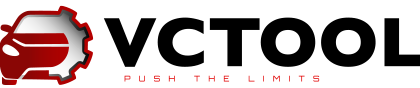HOW TO START?
1 Download application
You can download the app on the DOWNLOAD page.
2 Top up your balance
To pay for subscriptions and any other paid services in VCTool, you need to top up your balance here.
What is available for free?
- View сodings and adaptations
- Creating backups
- Measured values (simplified version)
- Viewing and cleaning DTC error codes
- Using free one-click activation presets (the full list for a specific vehicle can be viewed here)
- Uploading linked parameters to control units, created by another user or from the VCTool server (may be paid separately without purchasing modules), as well as parameters and calibrations obtained through the Stock Service.
3 Activate your subscription
To activate your subscription, please launch VCTool and authenticate on the server using your login credentials. Then, navigate to the “Account” section, select the “Subscriptions” tab, and click on the shopping cart icon to complete the activation process:
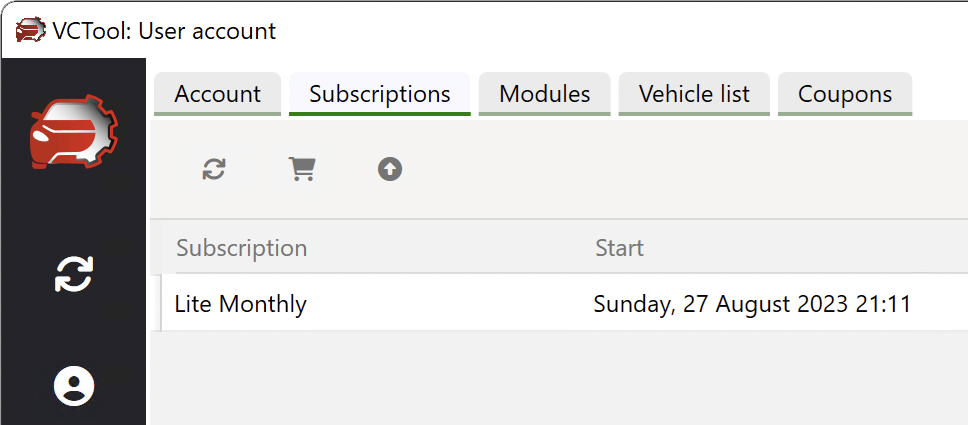
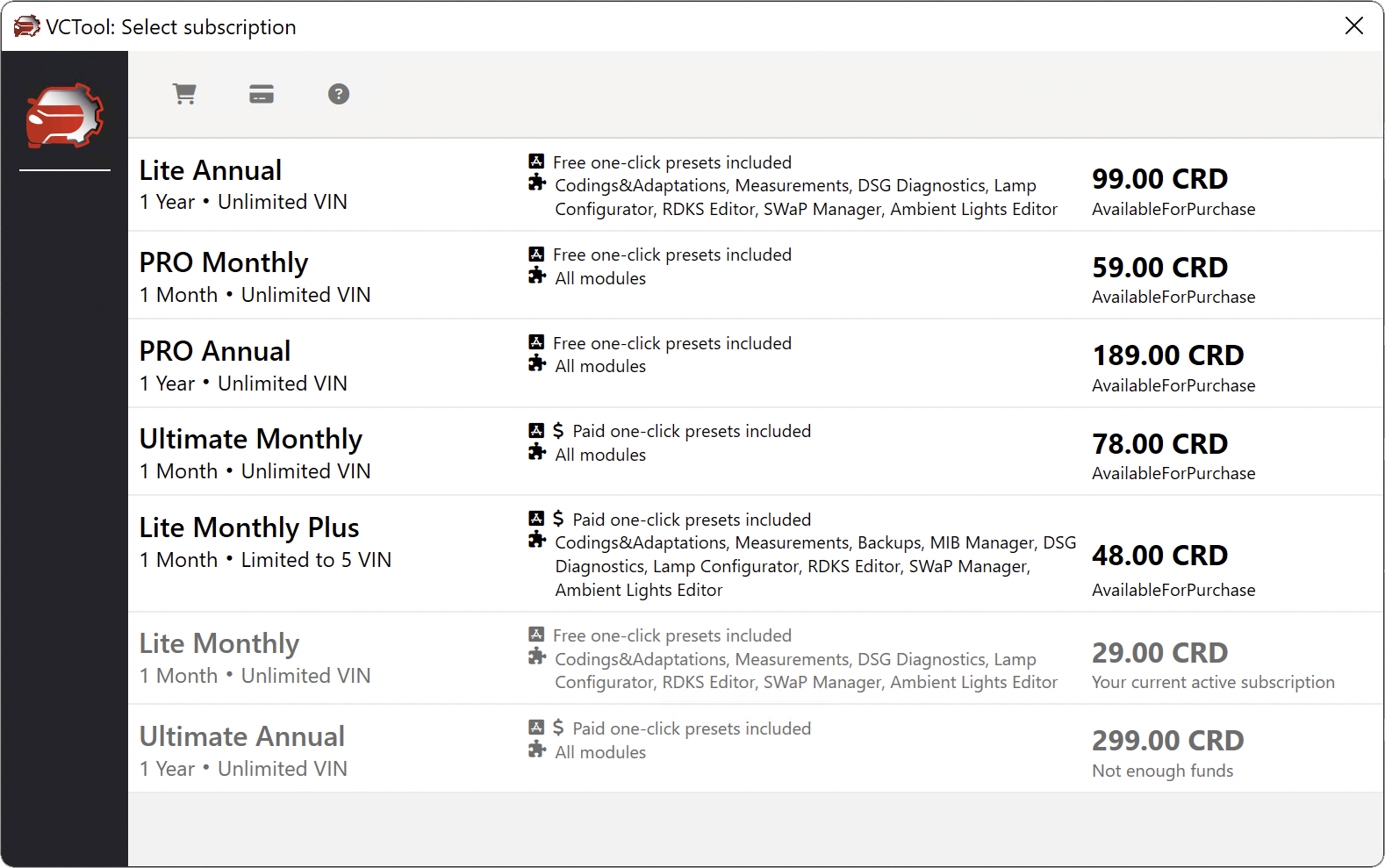
Select the subscription type that suits your needs and click on the shopping cart icon to proceed. The subscription fee will be automatically deducted from the balance of your VCTool account.
To ensure automatic renewal of your subscription, please make sure to top up your account balance in advance and activate the auto-renewal option in your profile settings. You will be notified via email when your subscription is about to expire.
Note that we do not automatically charge your credit card nor do we store your card details on our servers.
4 Buy module
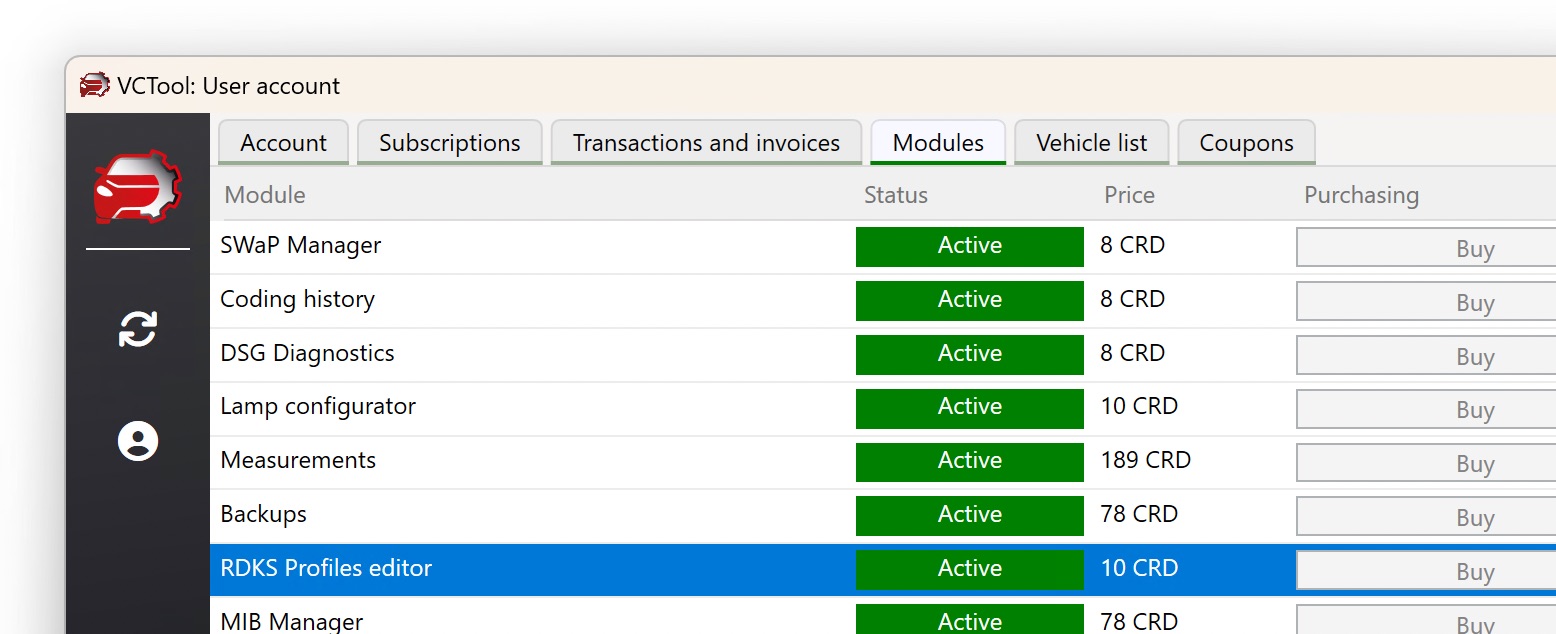
If you decide to work without a subscription, you can buy the necessary modules directly from the app. Launch the program, connect to the server using your username and password, then select “Account” from the menu. After purchase, the module will always be available, without the need for renewal.
Please note! A separately purchased module does not constitute a subscription and does not grant free access to the file storage!
5 Need help?
MON – FRI 10:00 – 20:00 CEST
Ask technical support a question. Please describe your issue in as much detail as possible: include the make and model of your vehicle, its year of manufacture, as well as the interface you’re using. Don’t forget to provide your VCTool login! Requests lacking specific details or those that cannot be directly associated with an existing user will most likely remain unanswered. Technical support is provided only for issues directly related to VCTool. We do not offer support for questions regarding working with vehicles, coding, or retrofits.
We appreciate your understanding.
Requests for account unlinking are not accepted through contact forms! The request must be sent from the email associated with your account to support@vctool.app.
All available information regarding the availability of external services (Stock Service, SFD) is posted here. Requests regarding service availability will NOT BE ACCEPTED!
Support requests are accepted only via email or through the form on our website. We do not provide technical support or consultations through social networks or messaging apps.