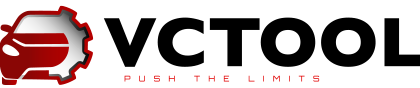The new VCTool version 2.3 is now available! This update focuses on expanded compatibility with new platforms, enhanced diagnostic and adaptation features, and improved usability across tools and interface. It also includes key fixes and refinements to ensure even greater stability and performance.
What's new?
- Extended support for vehicles on the PPC platform (Audi A5/S5/A6/A7/S7/Q5/SQ5/Q7/Q9)
- Updated database and reference guides.
Changes in DTC reading
- Freeze frame decoding (available with any subscription or the Codings&Adaptations module)
- Display of additional reference information for DTC codes (if available, accessible only to Pro and Ultimate subscribers)
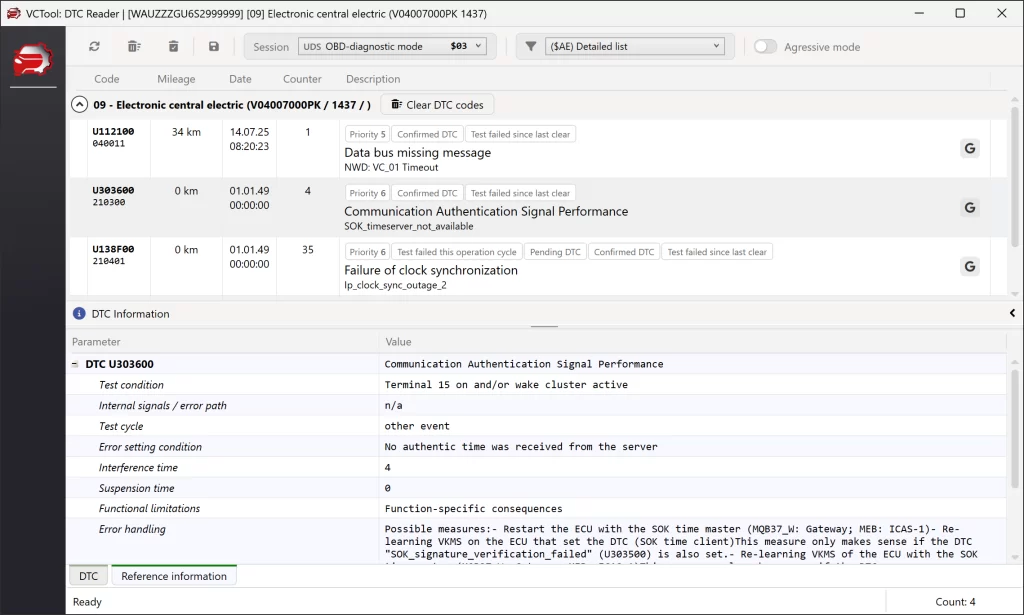
Changes in the adaptation and coding editor
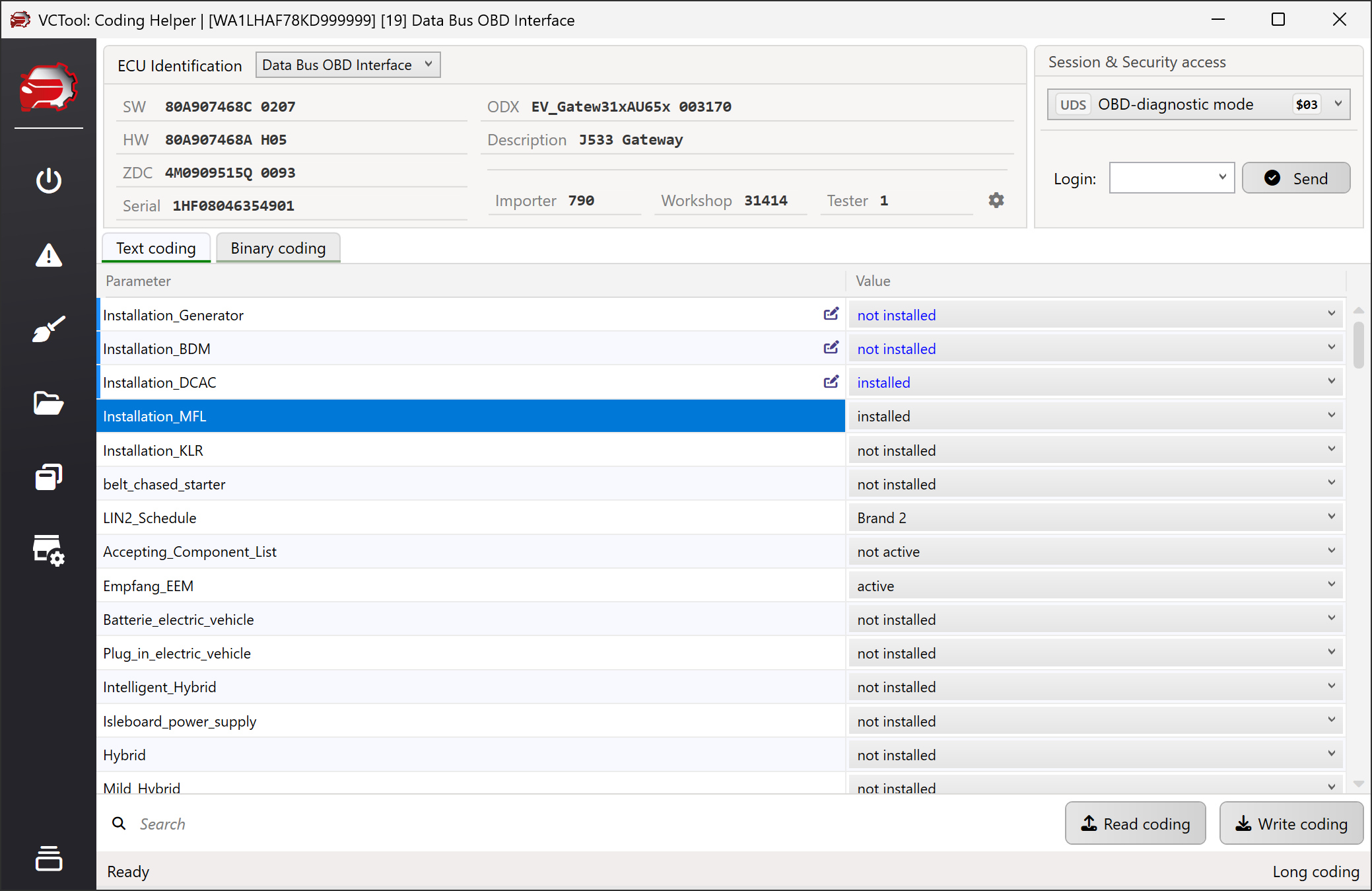
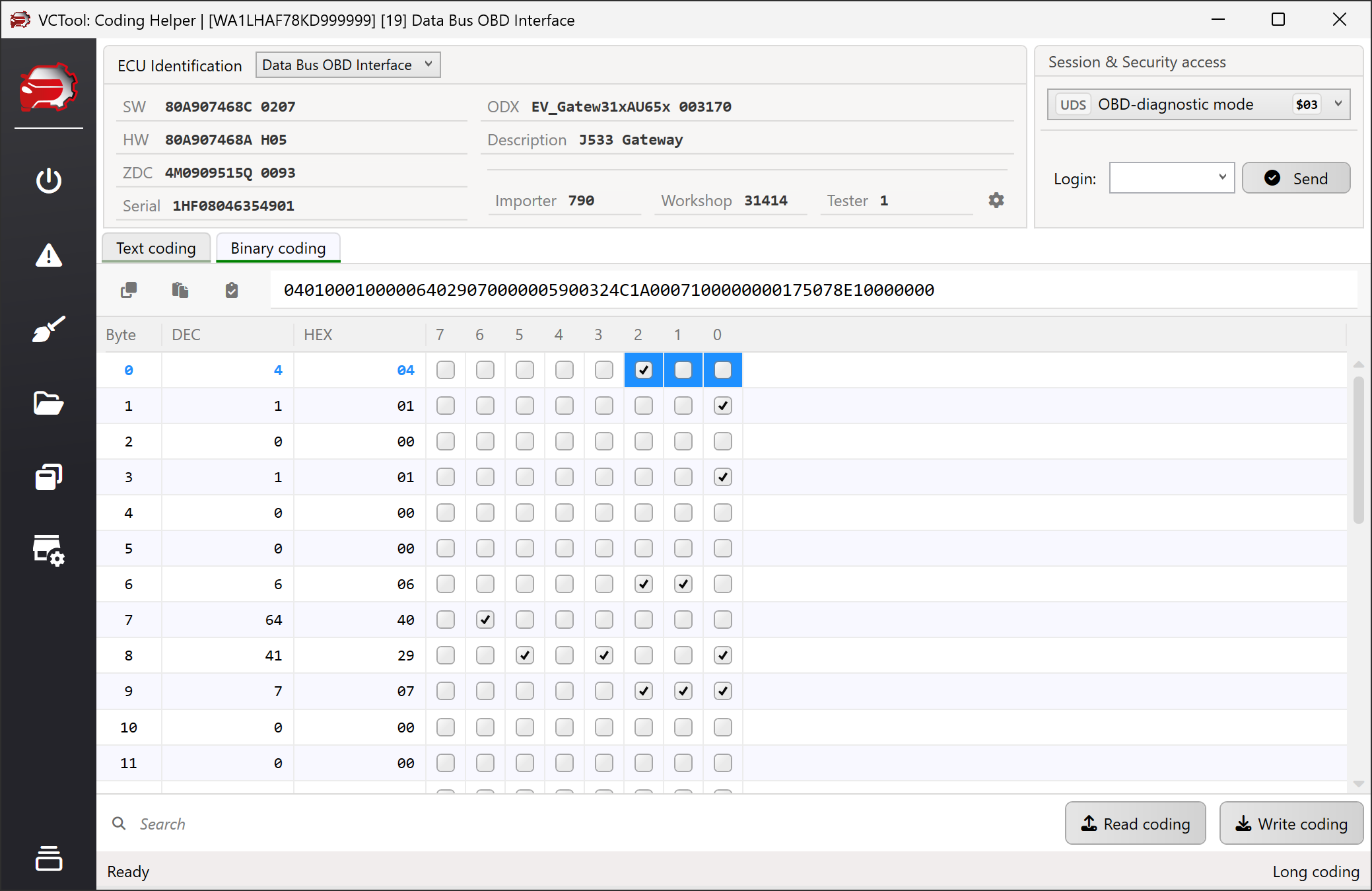
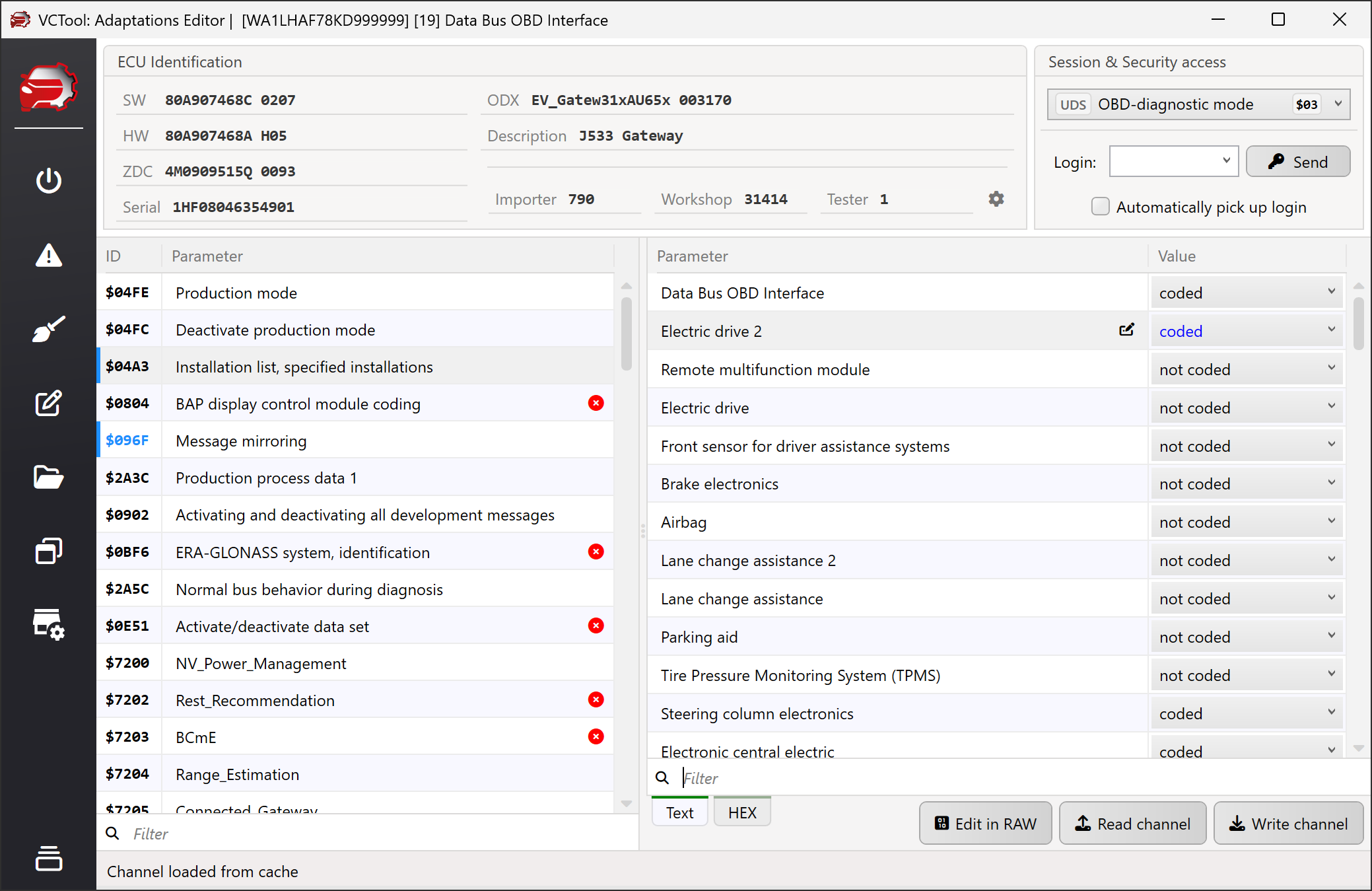
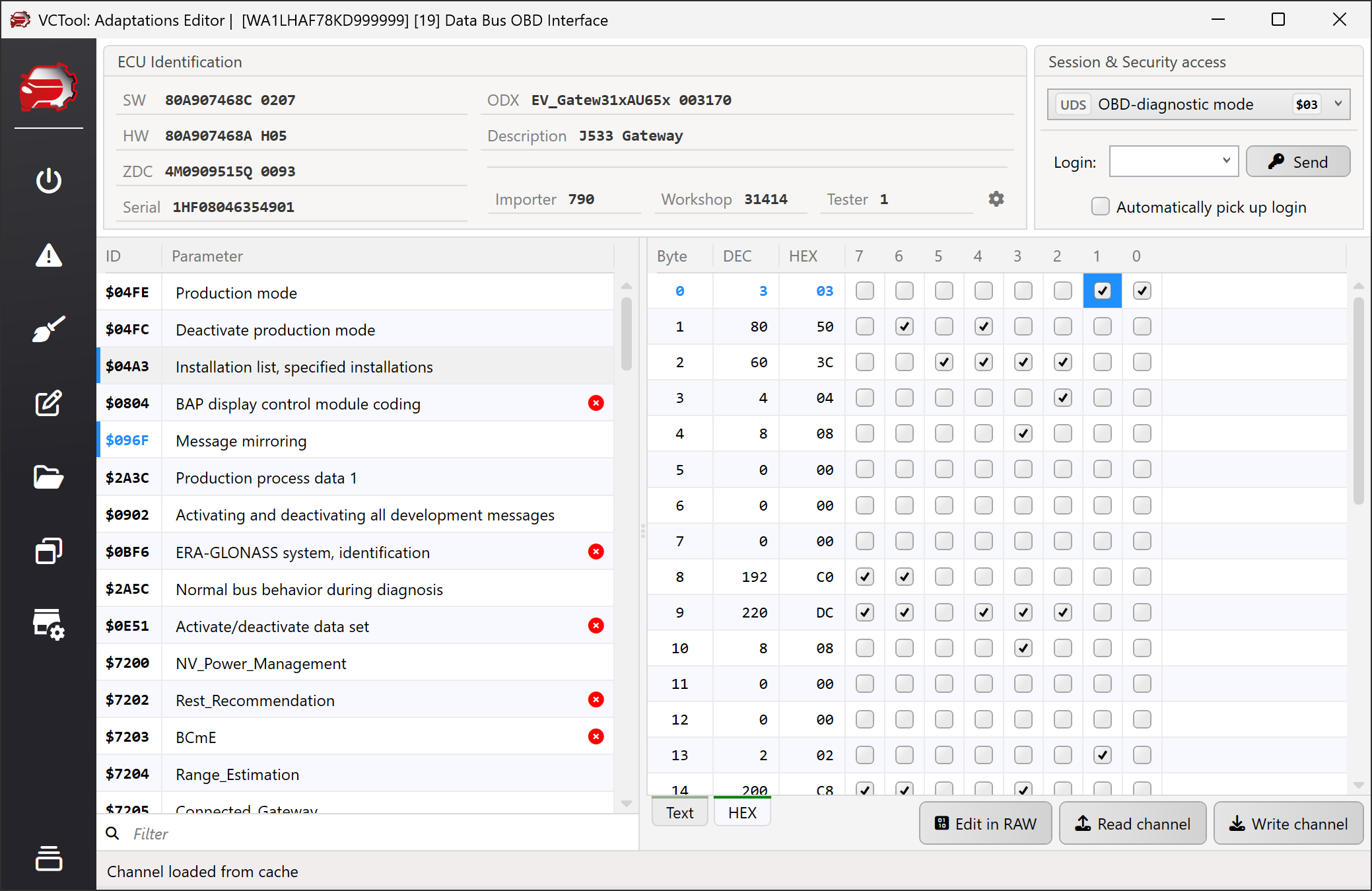
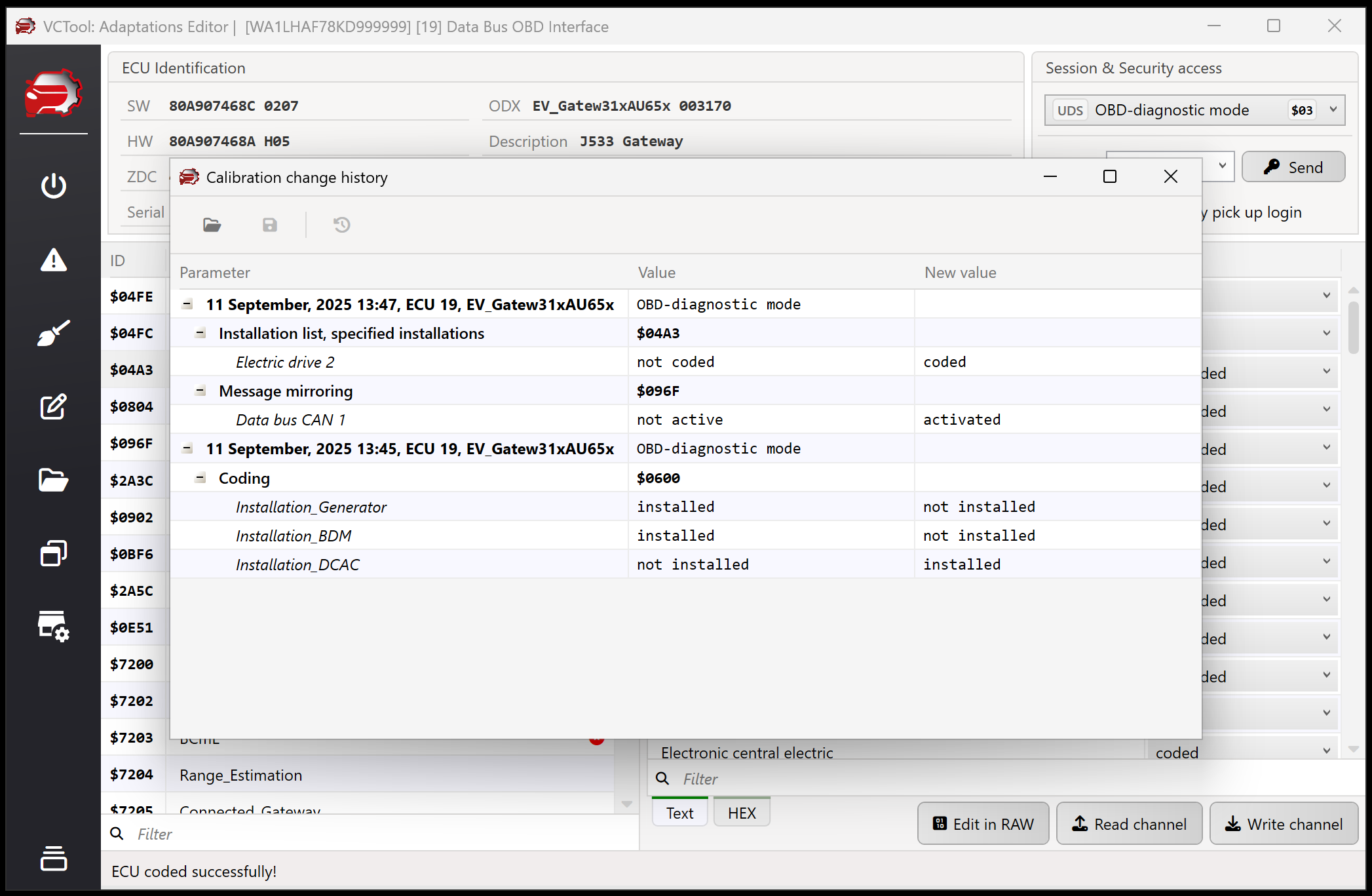
- For each channel, both the text-based parameter set and the bit map can now be edited
- When changing text parameters, changes in the bit map are highlighted (available with any subscription or the Codings&Adaptations module)
- Changes can be made to multiple adaptation channels and written in a single step: after modifying one channel and switching to another, changes are preserved
- Written changes are saved to session history and can be exported as a patch file for later use (available with any subscription or the Codings&Adaptations module). Note: history is not stored on the server or disk and is retained only during the active session
- A patch can be generated from the changes without writing to the control unit via the context menu of the write button (right-click)
ECU Control Panel
- Display of hierarchical control unit identifiers in the ECU Control Panel
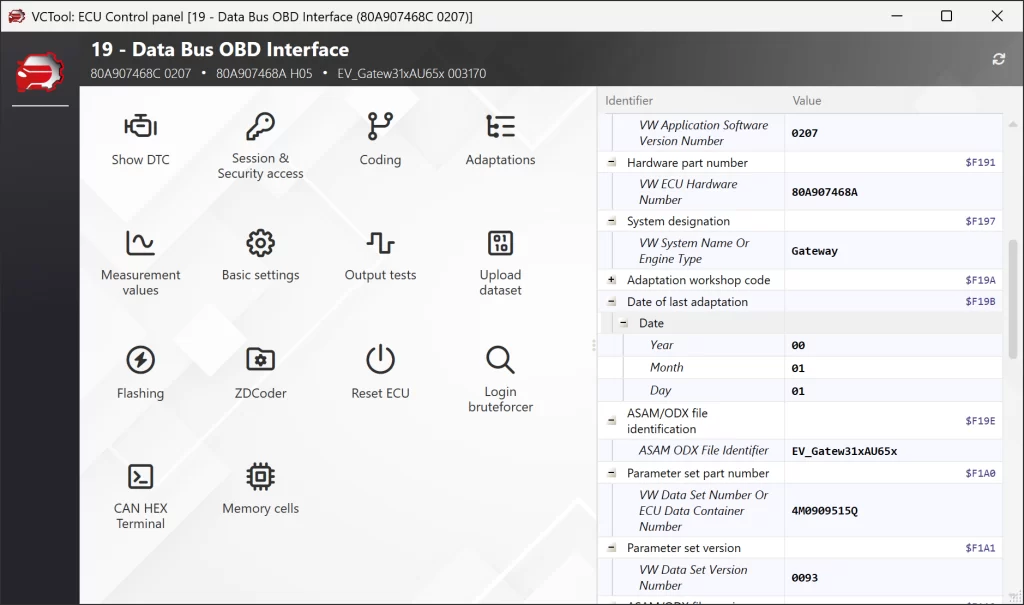
Changes in the measured values wizard
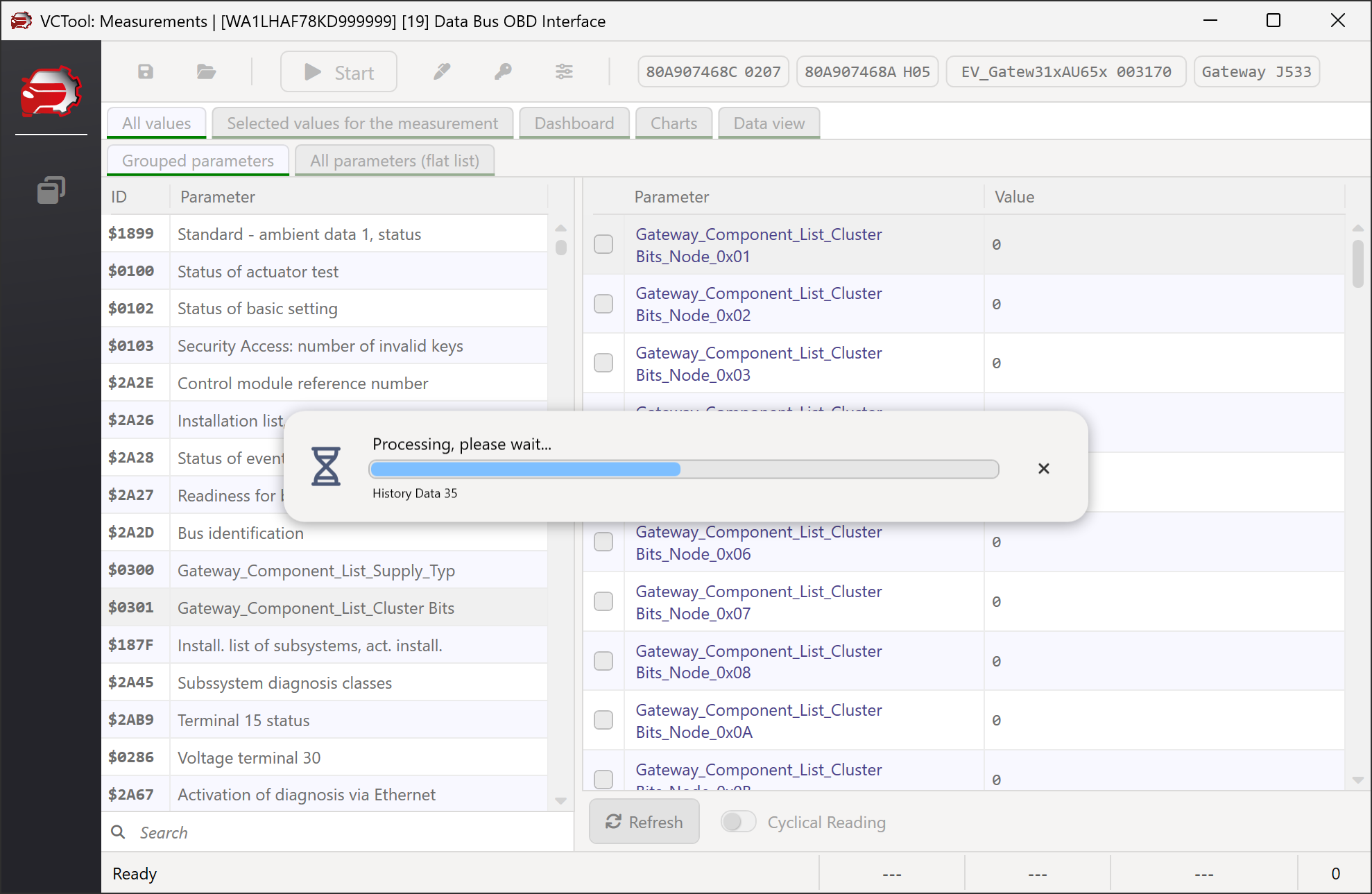
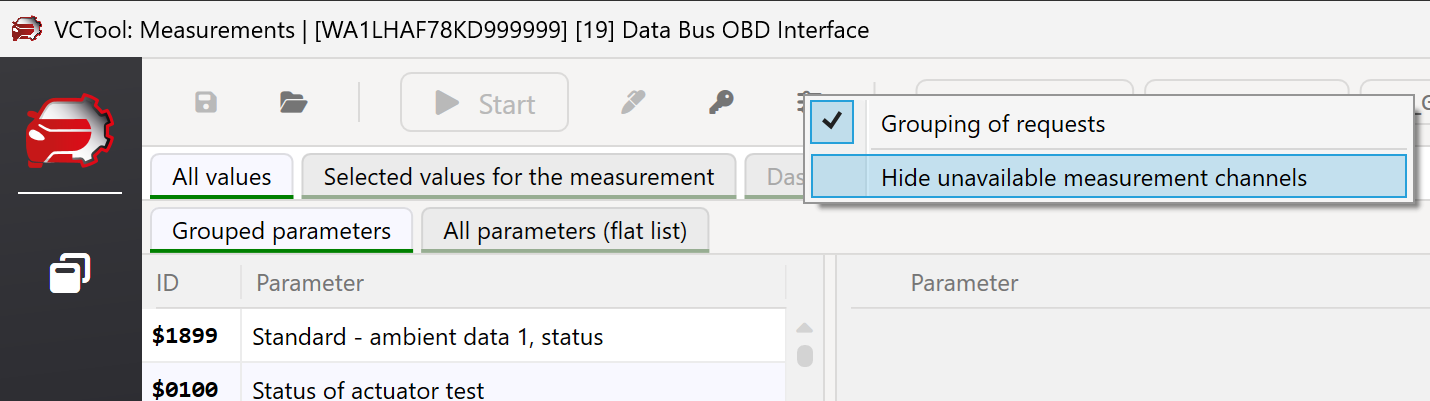
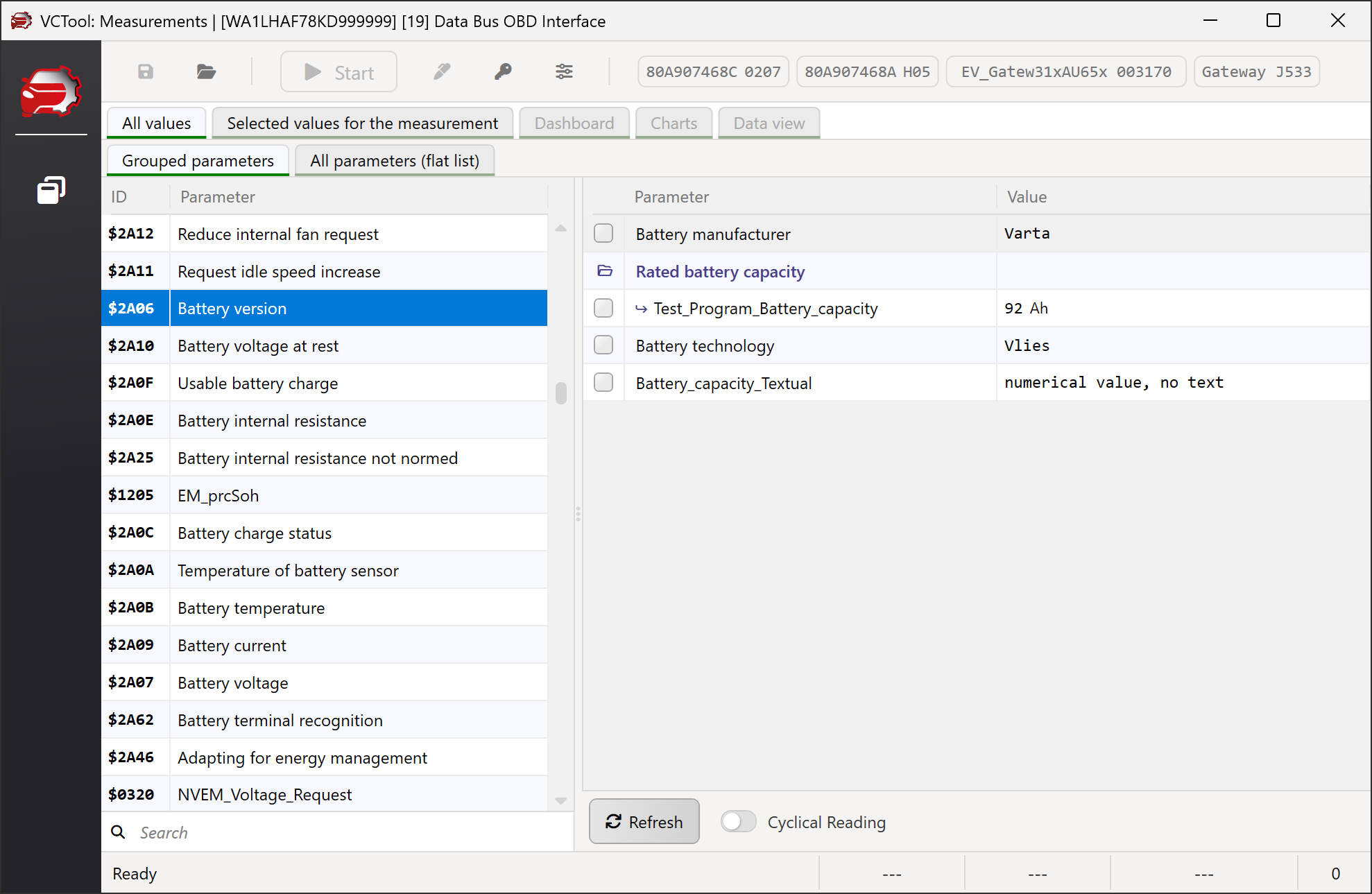
- Added the option to hide channels that are not readable
- Added hierarchical display for grouped data
- Improved channel filter
- Added the ability to copy control unit identifiers to clipboard
VCI interface selection
- Display of additional D-PDU API driver information in the dropdown list
- Activation/deactivation of DoIP mode for VAS6154x interfaces in the interface list
- Option to open the registry key where the D-PDU API root configuration file path is stored
- Option to edit the D-PDU API root configuration file in the default editor
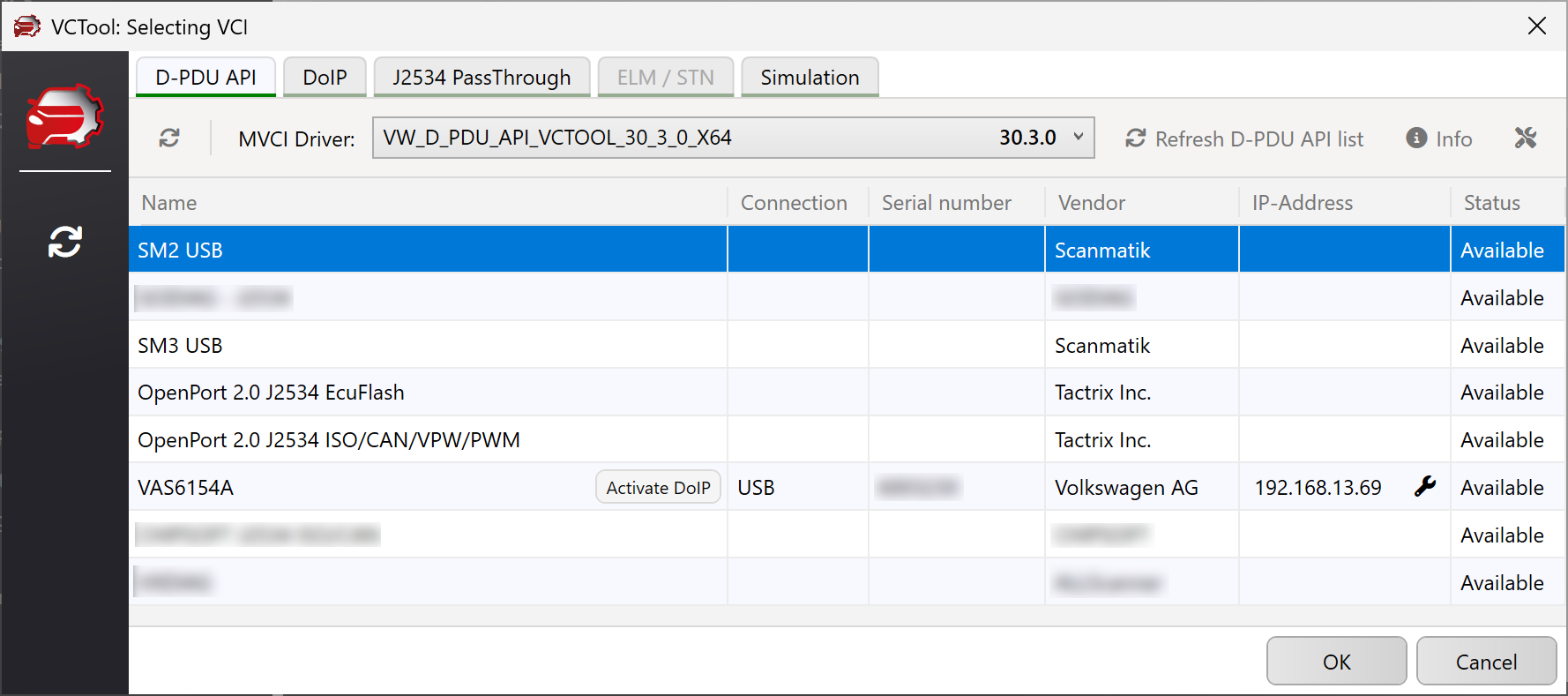
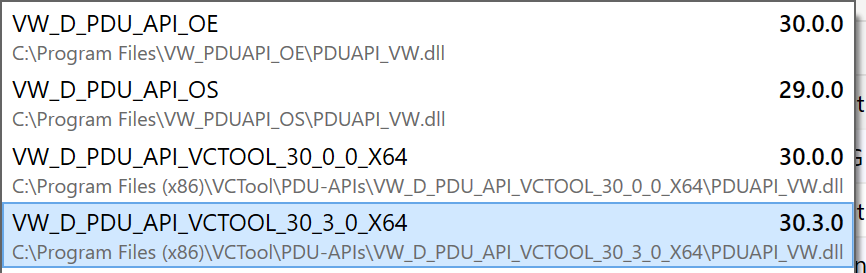
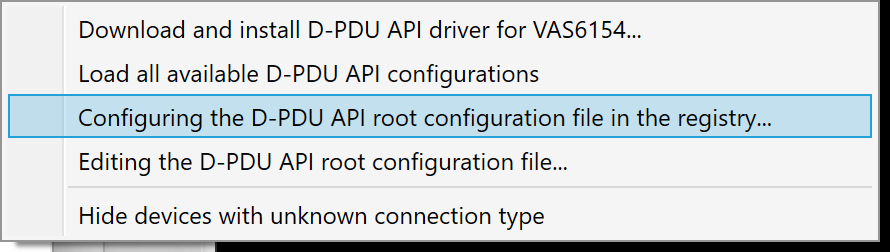
List of control units
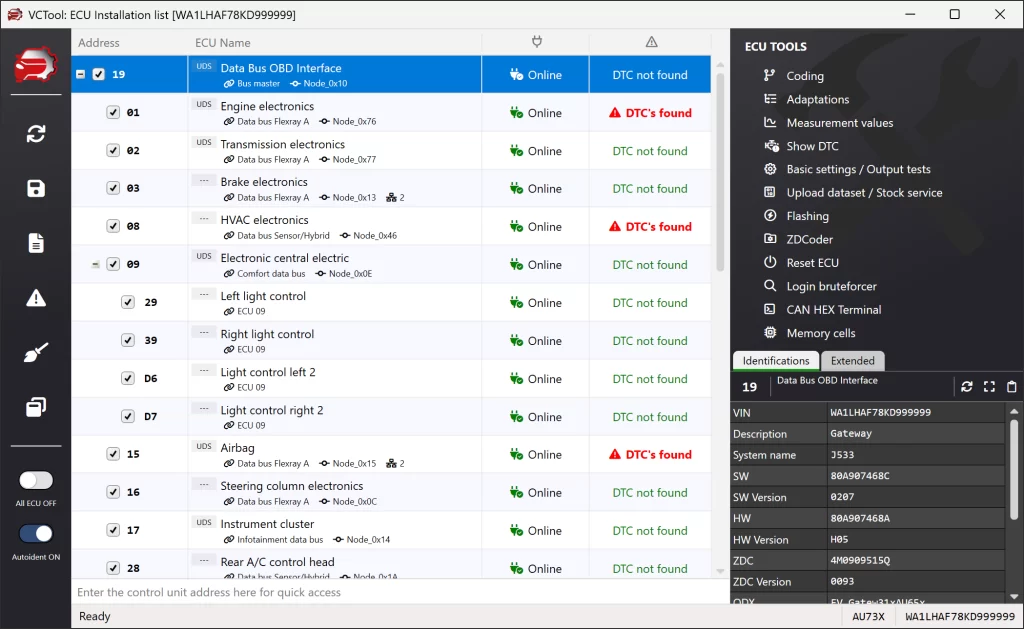
- A quick search field has been added to the control unit list – pressing Enter after entering the address opens the ECU Control Panel for the specified unit if a connection is available
- Option to show or hide subsystems in the general control unit list
Backups
- Display of hierarchical control unit identifiers in backup viewer
- Display of additional reference information on DTC codes and Freeze Frame decoding
- Improved backup filters
- Contextual information is now shown when filtering by vehicle model
- Filtering by model list is now supported
- Ability to export selected comparison rows from backup data to a text file using the context menu
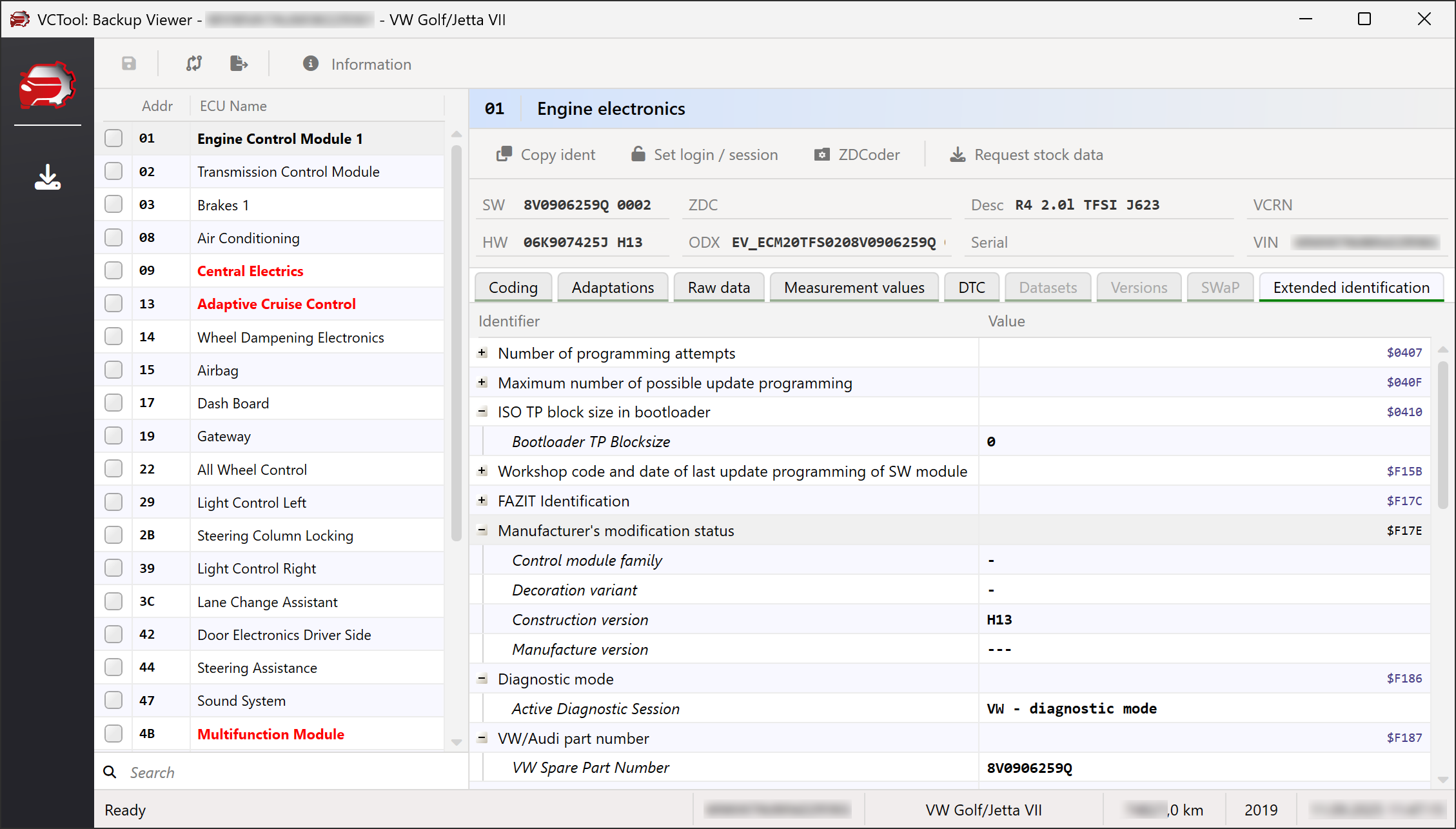
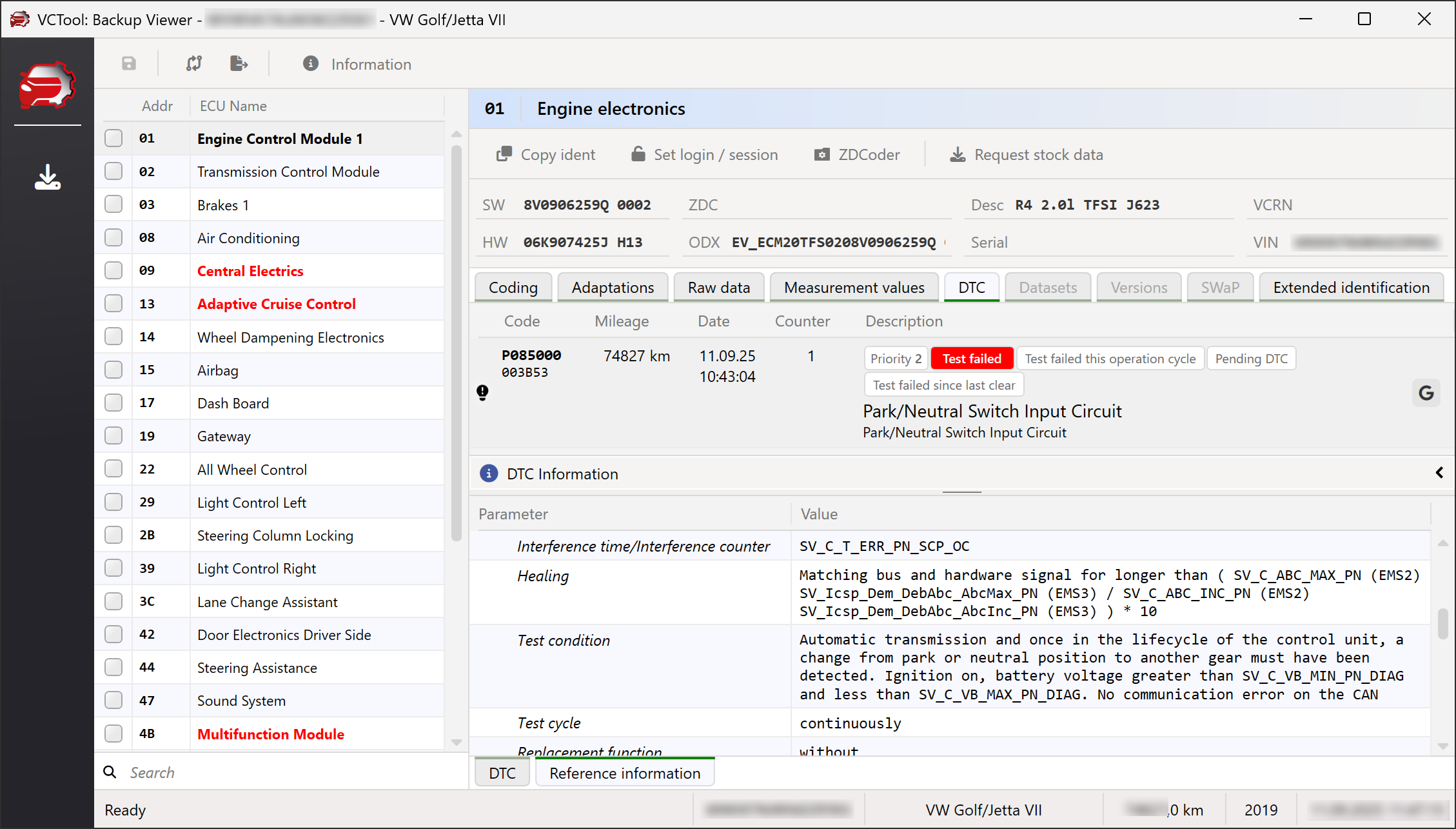
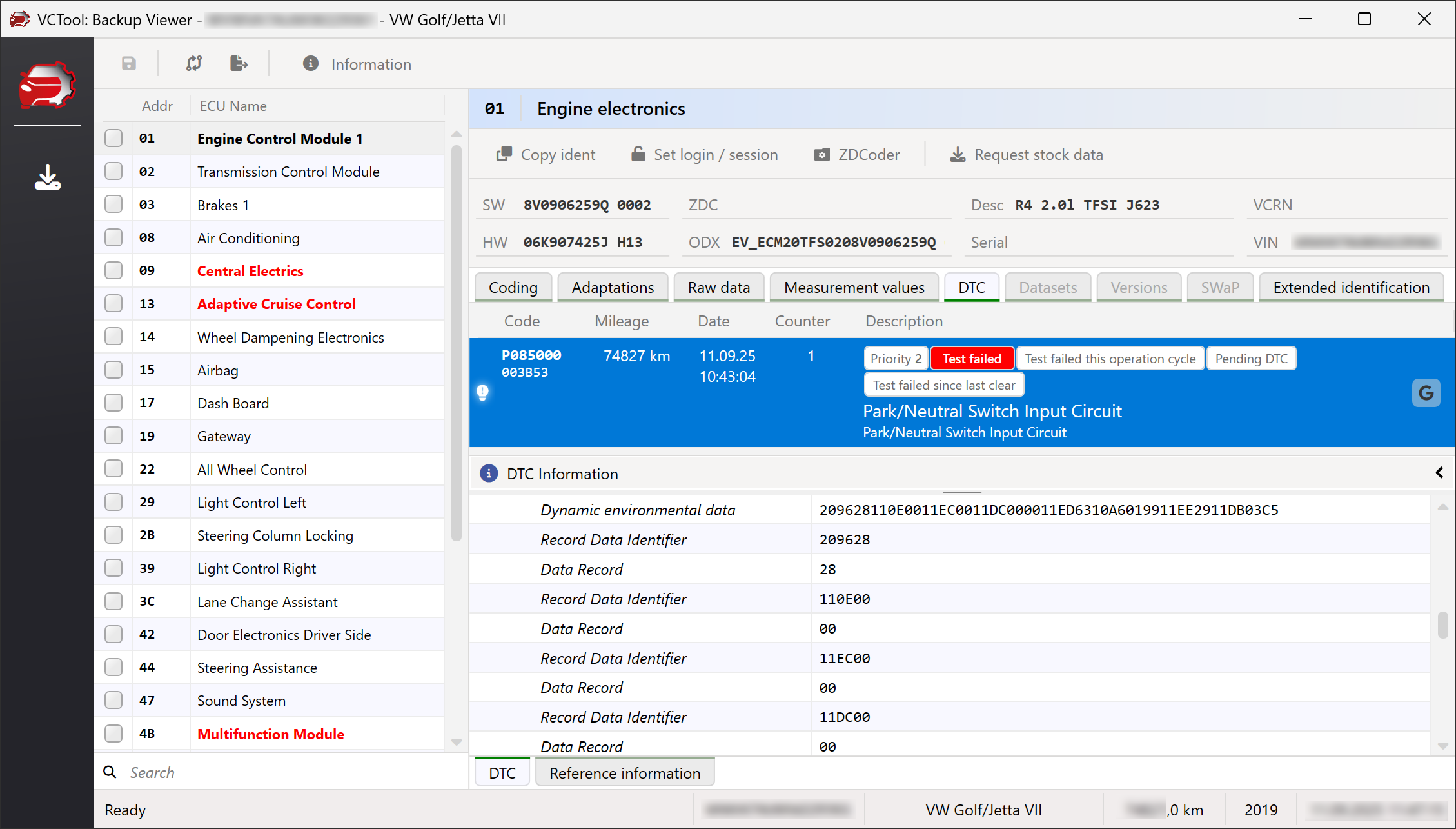
Other changes
- FlashTool: added ability to upload flash containers up to 50 MB to the server. Containers will be published and available to all users after moderation
- ECU Simulator: added the ability to import control units into an active simulation from a backup file. To use this feature, load a simulation in ECU Simulator, open the backup file from the side menu, and select the units to import
- Added manual diagnostic filter disable option in the SFD dialog for Gateway blocks with SFD2 (SFDv1 must be unlocked to disable the filter)
- Numerous internal fixes and improvements
- Fixed parameter generation for basic procedures that prevented some procedures from running.
- Bug fixes and stability improvements