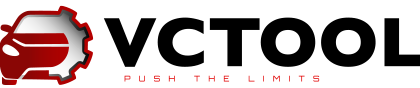Hello everyone! 👋
There are many new features in the latest update for your convenience and productivity in daily work with cars. Here are the details:
Reset of service indicators (inspection service and oil service), as well as creation of a service record with details of
the work performed on Porsche vehicles, including 2024 model year!

Available through one-click presets for the dashboard unit 17. For vehicles of the 2024 model year and younger, 1 SFD token is required (not included in the preset).
Viewing records of conducted service maintenance on connected Porsche vehicles, as well as in backup copies



You can also edit the last entry from the view of information about the connected vehicle:

Available for Pro and Ultimate subscriptions.
Ability to create custom backup profiles to expand the data included in the backup

You can create backup profiles in two ways:
Directly before creating a backup:
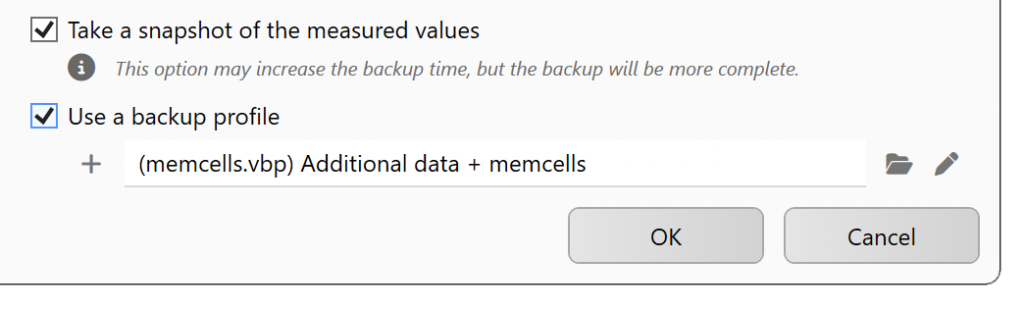
From the backup manager, by right-clicking on the backup creation button (when connected to a vehicle) and with any mouse button in offline mode:

💥 Please note that in addition to standard data (calibration channels and datasets), you can also include memory cells in the backup using a profile. To do this, you need to know the exact address and data parameters.
New backup progress window
A new, more informative way to visualize the backup creation process:

Ability to view information by VIN number from the Stock Service request list (right click)

Available for Ultimate subscription.
Switching between decimal and hexadecimal input when entering values in the basic settings wizard

And other features and improvements, such as:
- Search among Stock Service request results by PR codes of configuration. Available for Pro and Ultimate subscriptions.
- Saving bus tracing in the ECU Simulator (simulator settings tab – general settings).
- Viewing raw data in backup viewer.
- Partial support for connecting to 2025 model year vehicles on the MQB W platform.
- Bug fixes and stability improvements.