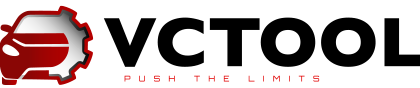In the latest VCTool update, we have expanded the functionality of the “Stock Service” and now, in addition to factory datasets, the service can also receive factory calibrations (codings and adaptations). You can solve the problem of “lost” coding in the brake unit, or encode the control unit in accordance with the factory version (even under someone else’s VIN) in a couple of clicks!
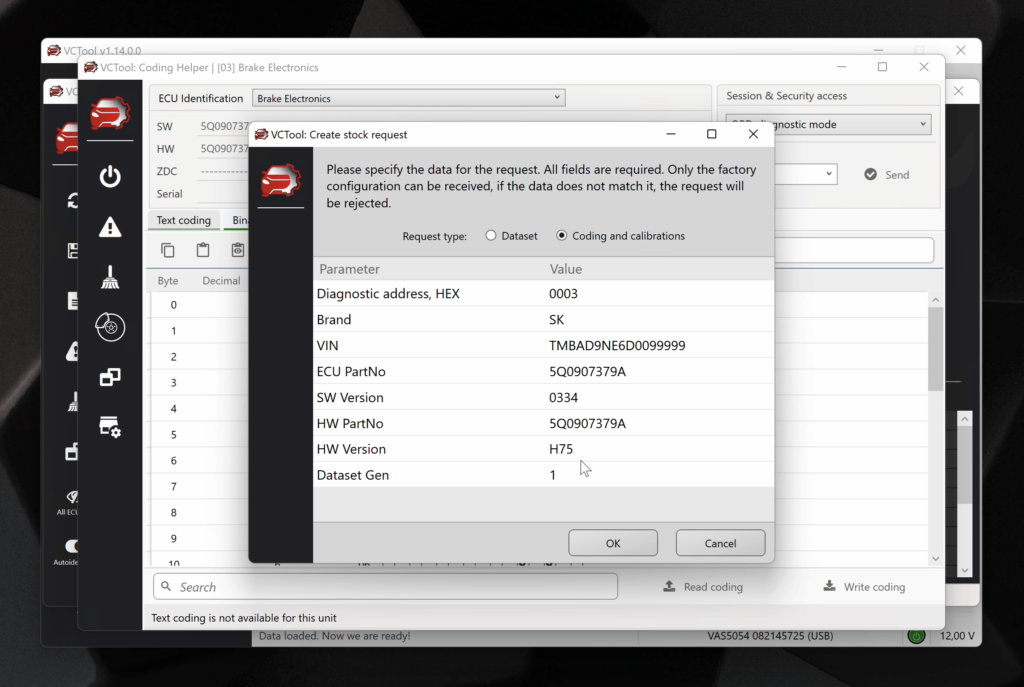
Preview of changes
In the adaptations and coding editors, you can now see what changes will be made before applying the data received through the Stock Service, pasted from the clipboard (coding), or imported from a CSV file (adaptations):
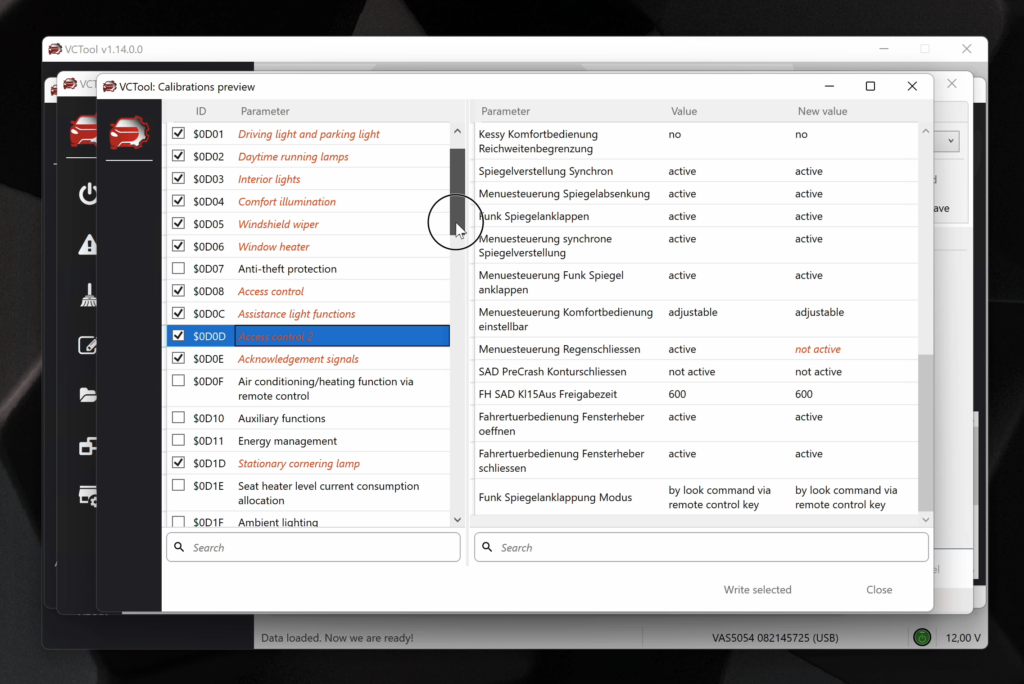
Quick comparison of control units with backup
Now you can compare the settings of the control units on the vehicle being diagnosed with the same control units in any available backup. To do this, you need to open the backup copy of interest, mark the control units you want to compare, and select the comparison function through the context menu of the control unit:
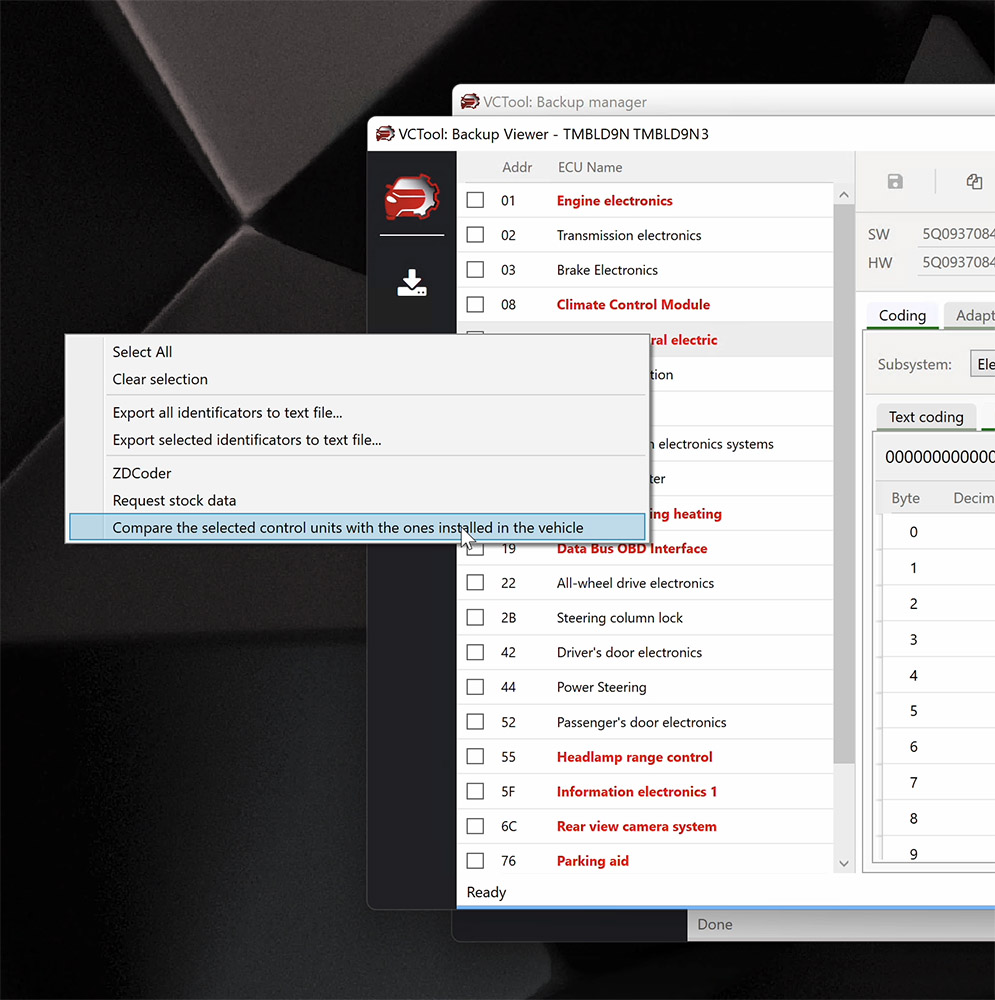
Porsche Security Lock
The updated version of VCTool has a new module that allows you to unlock the security system on Porsche cars! Now you can upload parameters and make changes to the settings of control units without having to install heavy original software and purchase special interfaces – the module works with any interface that is supported in VCTool!
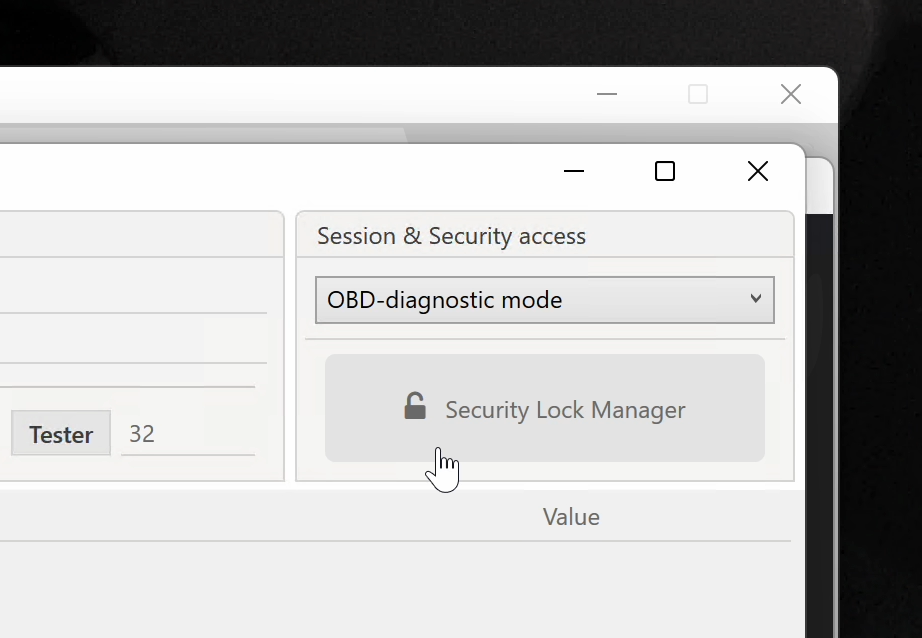
If you already have access to the MIB Manager module, which, for example, unlocks video in motion, it will work on Porsche cars without the need to purchase the Porsche Security Lock module!
New DSG DQ200 Diagnostics
Now the diagnostics of DSG DQ200 gearboxes provides more data, and also allows you to visually assess the condition of the mechatronics HDA by monitoring the pressure. In addition to diagnostics, basic transmission setting is available. The adaptation trip wizard will be available in future updates.

Launching Routine execution scripts in UDS ECU Simulator
If you need to simulate the work of any ECU routine in the UDS ECU Simulator, you can use the simplest scripts. Create a text file and load it in the Routine settings:
# Set adaptations ID's (HEX) to values (HEX), comma-seprated
SET: 0102=C0,3845=01,3846=0C,3847=FD,118D=0000,F40C=0000
# Pause script, ms
WAIT: 800
SET: 0102=C0,3845=02,3846=16,3847=FD,118D=0000,F40C=0000
WAIT: 1500
SET: 0102=C0,3845=13,3846=8C,3847=FD,118D=0000,F40C=0000
The SET command allows you to set values in the adaptation channels. The channel address and its contents are specified in hexadecimal form separated by commas: SET: <address>=<value>,<address>=<value>,…,<address>=<value>
The WAIT command allows you to stop script execution for a specified time in milliseconds.